- Joined
- Dec 21, 2006
- Messages
- 490
hello there
i have a strange error msg. the first time i start testing a map it throws a error msg that the anchor frame $parent/$parent/ControlGroupPanel could not be found for Inventory tooltip. the next time the error is gone.
i am using this anchor several times in other frames and there are no error msges.
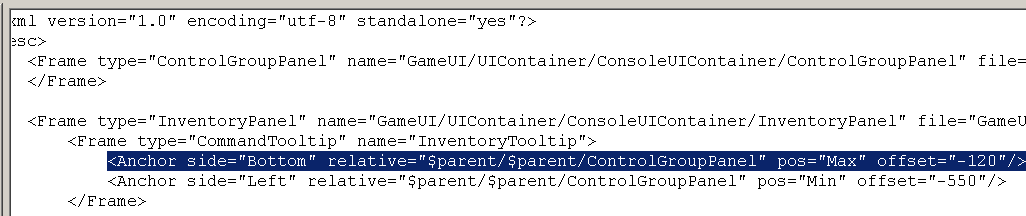
everything still works as it should but it is annoying.
any ideas?
i have a strange error msg. the first time i start testing a map it throws a error msg that the anchor frame $parent/$parent/ControlGroupPanel could not be found for Inventory tooltip. the next time the error is gone.
i am using this anchor several times in other frames and there are no error msges.
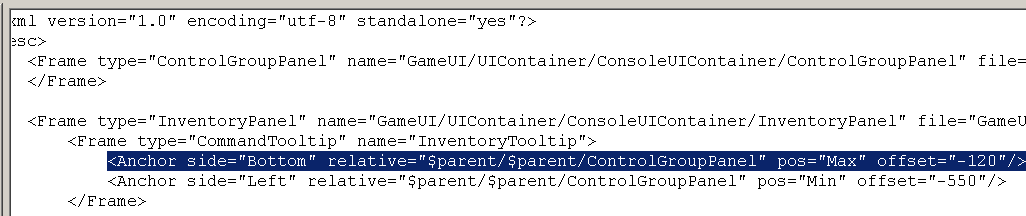
everything still works as it should but it is annoying.
any ideas?



