I just downloaded it and used it first in my campaign for testing only. I imported lot of stuff for my main campaign, but that was always creatures models and icons, never doodads or structure so far. So I apologise if my question is stupid.
But how should I make best use of this? Would be good as kind of wall in some small wood camps for example. I would need it there.
I did try to copy one wall, and replaced model file with war3campImported\Wooden Stake Wall.mdx, it looks fine in game, but units can pass through it. In settings of structure Pathing Walkable - False is set already.
I can set pathing blockers as for example line of sight block, or pathing blocker ground, but than I think units would be able to fire through it still (in first case, if they have vision of other side).
Before I downloaded I imagined it to be bigger. With this size, it would have logic that archers or mortars can fire over them. That now confuses me even more, what would be best for it.
But as I said I have zero expirience with importing this kind of stuff so far. I would need some help, if someone can give me advice and hints, it would be good for me to learn anyway how to handle structures and doodads modifications.
What model at first place I should pick to copy (make it custom) and than use this file with it? And what setting to use, at least to make it not passable and for melee (or all) unit not being able to fight throught it.
Thank in advance <3
EDIT - toying with it, I set Editor Maximum Scale from default 1200 to 2000, and unit can't pass through it anymore, and melee units can't catch each other, archers however have no problem to fire through it.
Listen to a special audio message from Bill Roper to the Hive Workshop community (Bill is a former Vice President of Blizzard Entertainment, Producer, Designer, Musician, Voice Actor) 🔗Click here to hear his message!
Read Evilhog's interview with Gregory Alper, the original composer of the music for WarCraft: Orcs & Humans 🔗Click here to read the full interview.
Create a faction for Warcraft 3 and enter Hive's 19th Techtree Contest: Co-Op Commanders! Click here to enter!
The Hive's 34th Texturing Contest: Void is now concluded, time to vote for your favourite set of icons! Click here to vote!

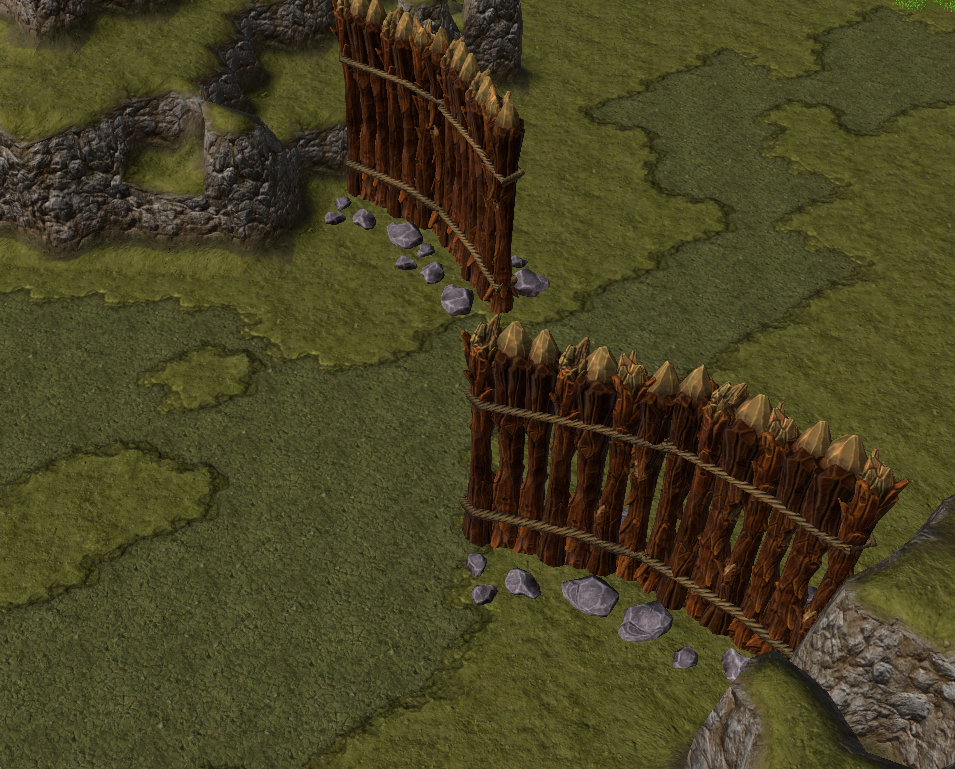
 Approved
Approved

