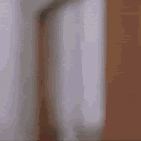Moderator
M
Moderator
|
Useful alternative to the original selection circles.
|
(4 ratings)
 Approved
Approved
|
Useful alternative to the original selection circles.
|
Oh you
+rep of course
edit
Add this paths:
ReplaceableTextures\Selection\SelectionCircleMedium.blp
ReplaceableTextures\Selection\SelectionCircleLarge.blp
Amazing but make the medium and big versions 2 because right now the current ones look weird when selecting medium (not THAT bad) but when selecting big units it looks weird