hello i got problems with the War3 Model Editor, when i try to start it this shows up:
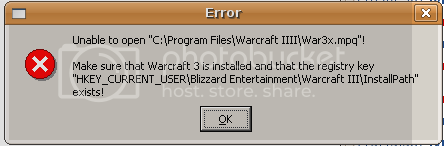
i got no idea what is wrong, or maybe it is directx or something? i use linux and i use wine to run this program, it works with Warcraft III Viewer
thanks.
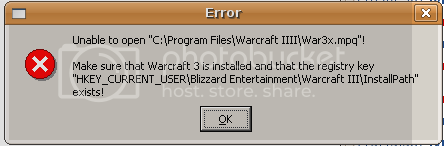
i got no idea what is wrong, or maybe it is directx or something? i use linux and i use wine to run this program, it works with Warcraft III Viewer
thanks.





