- Joined
- May 7, 2009
- Messages
- 228
I thought that I could remove the awful edge artifacts in my loadscreen and reduce the map size by splitting it into two seperate textures: one for the sky, and a transparent one for the foreground.
However, it won't show up correctly. No matter what I try, it always has a weird border at the edges. I tried flattening it, but that didn't help either.
Anyway, here are the background and foreground images I am using (zoomed in), and how it is supposed to look.
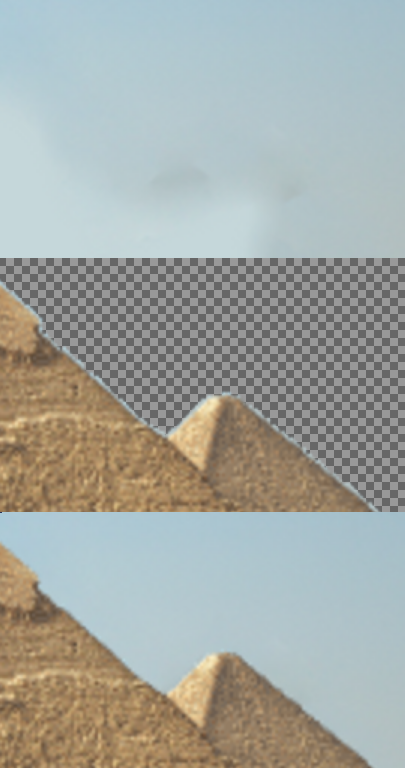
And here is how it actually looks

What am I doing wrong? How can I fix it?
However, it won't show up correctly. No matter what I try, it always has a weird border at the edges. I tried flattening it, but that didn't help either.
Anyway, here are the background and foreground images I am using (zoomed in), and how it is supposed to look.
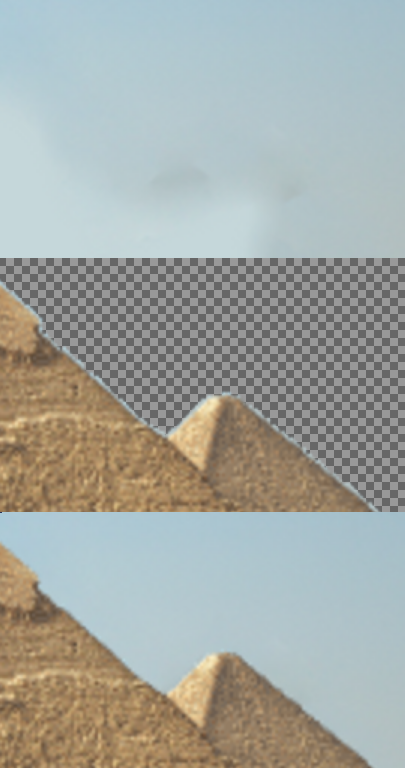
And here is how it actually looks

What am I doing wrong? How can I fix it?






 )
)