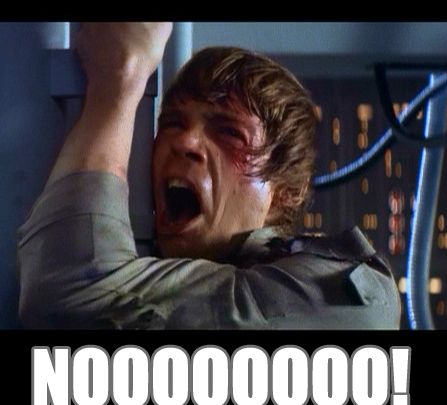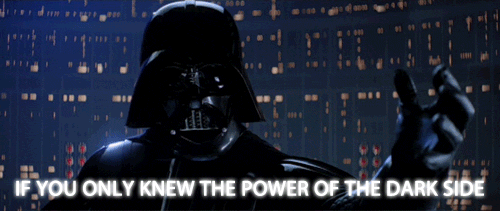So I entered the world of faking units as spells again so I can make a custom cooldown. But now I have a problem with it again. This time it's with the tooltips.
Problem: I can't highlight the "hotkey" of the "spell" in the tooltips.
Even though I have it like "|cffffcc00(T)|r" it still shows as a white T ingame. I know units sold this way CAN have color though, because the assassin has an a highlighted in his tooltip. Does anyone know what's going wrong?
Problem: I can't highlight the "hotkey" of the "spell" in the tooltips.
Even though I have it like "|cffffcc00(T)|r" it still shows as a white T ingame. I know units sold this way CAN have color though, because the assassin has an a highlighted in his tooltip. Does anyone know what's going wrong?