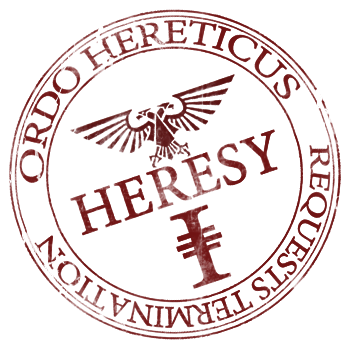- Joined
- Apr 4, 2005
- Messages
- 499
Well I'm a lazy f***, and I cba to turn of my pc when I'm already in bed almost asleep watching some stuff, resulting in a waste of electricity, a thing that I really don't approve of. So I found some solutions I'd share:
When I watch a movie, tv show or anything like it I just drop the files onto a .bat file i wrote containing:
When I watch a YouTube channel or stream:
Open Run [win+R]
Open Command Prompt [Type "cmd" then press enter]
Type:
Where X is the time-variable in seconds.. 3600 therefore being an hour etc.
These commands will make your computer shut down without giving you the chance to save your open files, please keep that in mind.
If you underway regret your given command, open up the cmd and type "shutdown /a" followed by enter
When I watch a movie, tv show or anything like it I just drop the files onto a .bat file i wrote containing:
Code:
START /WAIT D:\"Program Files (x86)"\VideoLAN\VLC\vlc.exe %* vlc://quit
shutdown -s -t 60When I watch a YouTube channel or stream:
Open Run [win+R]
Open Command Prompt [Type "cmd" then press enter]
Type:
Code:
shutdown /s /t XThese commands will make your computer shut down without giving you the chance to save your open files, please keep that in mind.
If you underway regret your given command, open up the cmd and type "shutdown /a" followed by enter