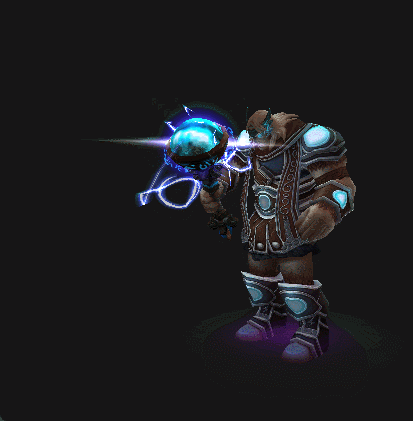Navy
Ported Models Reviewer
- Joined
- Sep 19, 2010
- Messages
- 1,046
Hello! I've downloaded your model, did some testing and I can offer my review.
Ported Models must work when imported into a map without any kind of additional model editing.
Required for approval:
- Walk Fast must be the default Walk animation ,you can remove or rename Walk to Walk Alternate
This can be fixed with the MdlVis App
Other than that the model works and performs well ingame. Great quality overall, all the extra work you've added is amazing!
If you need assistance feel free to ask me anytime!
Ported Models must work when imported into a map without any kind of additional model editing.
Required for approval:
- Walk Fast must be the default Walk animation ,you can remove or rename Walk to Walk Alternate
This can be fixed with the MdlVis App
Other than that the model works and performs well ingame. Great quality overall, all the extra work you've added is amazing!
If you need assistance feel free to ask me anytime!


 Approved
Approved