-
Listen to a special audio message from Bill Roper to the Hive Workshop community (Bill is a former Vice President of Blizzard Entertainment, Producer, Designer, Musician, Voice Actor) 🔗Click here to hear his message!
-
Read Evilhog's interview with Gregory Alper, the original composer of the music for WarCraft: Orcs & Humans 🔗Click here to read the full interview.
The Burning Crusade Main Screen
Credits to Bilizzard Entertaiment
Using Methods:
1.Open War3Patch.mpq
2.Put all the textures under UI folder (i.e. UI\xxxx.blp)
3.Put the mdx file to the path: UI\Glues\Mainmenu\MainMenu3d_exp\MainMenu3d_exp.mdx (your model file)
4.Put the sound file to the path(Opitional*): Sound\Music\mp3Music\War3XMainScreen.mp3 (your BGM file)
*You can choose any .mp3 format music you like to replace.
You can find the .rar pack with path folders and BGM in #3 of this thread
Preview ( applied [RenderEdge] Widescreen Fix )

Or alternative platform for CN users to watch in-game preview:
BiliBili Video
Using Methods:
1.Open War3Patch.mpq
2.Put all the textures under UI folder (i.e. UI\xxxx.blp)
3.Put the mdx file to the path: UI\Glues\Mainmenu\MainMenu3d_exp\MainMenu3d_exp.mdx (your model file)
4.Put the sound file to the path(Opitional*): Sound\Music\mp3Music\War3XMainScreen.mp3 (your BGM file)
*You can choose any .mp3 format music you like to replace.
You can find the .rar pack with path folders and BGM in #3 of this thread
Preview in game (V1.0):
1.Fix the light issues, improve the lighting and shade effect.
2.adapt the camara position.
3.Fix particles.
2.adapt the camara position.
3.Fix particles.
Preview ( applied [RenderEdge] Widescreen Fix )

Or alternative platform for CN users to watch in-game preview:
BiliBili Video

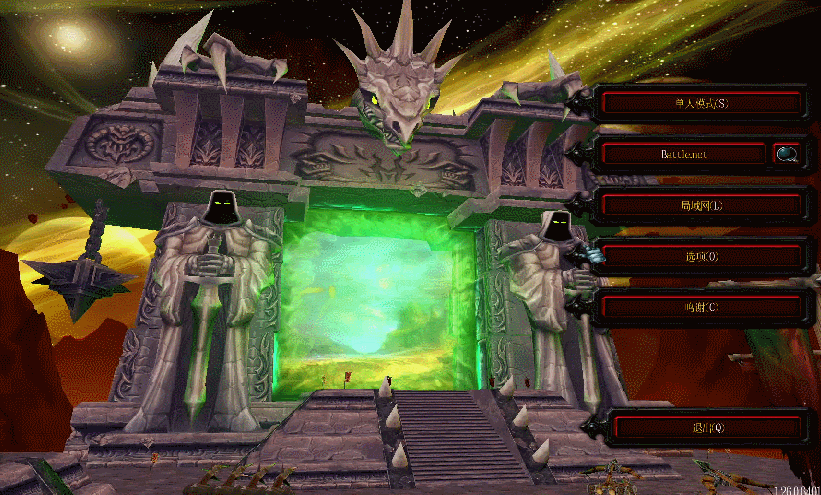
 Pending
Pending







