Community
Maps
Tutorials
Gallery
Support Us
Install the app
-
Listen to a special audio message from Bill Roper to the Hive Workshop community (Bill is a former Vice President of Blizzard Entertainment, Producer, Designer, Musician, Voice Actor) 🔗Click here to hear his message!
-
Read Evilhog's interview with Gregory Alper, the original composer of the music for WarCraft: Orcs & Humans 🔗Click here to read the full interview.
-
💡
We're thrilled to announce that our upcoming texturing contest is in the works, and we're eager to hear your suggestions! Please take this opportunity to share your ideas in this theme discussion thread for the Texturing Contest #34!
-
🏆 Hive's 7th HD Modeling Contest: Icecrown Creature is now open! The frozen wastes of Icecrown are home to some of Azeroth’s most terrifying and resilient creatures. For this contest, your challenge is to design and model a HD 3D monster that embodies the cold, undead, and sinister essence of Icecrown! 📅 Submissions close on April 13, 2025. Don't miss this opportunity to let your creativity shine! Enter now and show us your frozen masterpiece! 🔗 Click here to enter!
You are using an out of date browser. It may not display this or other websites correctly.
You should upgrade or use an alternative browser.
You should upgrade or use an alternative browser.
Squidle's Terrain(s)
- Status
- Not open for further replies.
- Joined
- Oct 29, 2007
- Messages
- 1,184
You should use more doodads.
- Joined
- Aug 31, 2008
- Messages
- 1,780
You should use more doodads.
seconded
- Joined
- Aug 31, 2008
- Messages
- 1,780
- Joined
- Aug 31, 2008
- Messages
- 1,780
yeah!!
+rep
+rep
- Joined
- Apr 10, 2008
- Messages
- 282
Here is a few tips:
#1 Press Ctrl and scroll Down. Now you will see that the black area (range of sight) will move backwards. Keep scrolling until it is completely gone.
#2 At the far end of the screenshots depth you see that there is black fog. Black fog at clear day light does not fit. Go to Scenario>Game Options>Options and then check the area named Use Terrain Fog. Check that box and click the two drop down menus (which say "3000" and "5000") and change them to "1000" and "5000". Then change the color to White, Green, Yellow or any other color that might fit a Fall forrest. (recommened is White or Yellow).
#3 Big rocks and trees do not normaly apper "clean". With clean I mean no scrubs, flowers, bushes or anything. When you place big objectives, such as tree, rocks and buildings, be sure to place smaller doodads such as flowers, scrubs, etc, around the big ones.
+ I am very glad that you are making cliffs with the Raise tool! Do not use Blizzard's common cliffs!
#1 Press Ctrl and scroll Down. Now you will see that the black area (range of sight) will move backwards. Keep scrolling until it is completely gone.
#2 At the far end of the screenshots depth you see that there is black fog. Black fog at clear day light does not fit. Go to Scenario>Game Options>Options and then check the area named Use Terrain Fog. Check that box and click the two drop down menus (which say "3000" and "5000") and change them to "1000" and "5000". Then change the color to White, Green, Yellow or any other color that might fit a Fall forrest. (recommened is White or Yellow).
#3 Big rocks and trees do not normaly apper "clean". With clean I mean no scrubs, flowers, bushes or anything. When you place big objectives, such as tree, rocks and buildings, be sure to place smaller doodads such as flowers, scrubs, etc, around the big ones.
+ I am very glad that you are making cliffs with the Raise tool! Do not use Blizzard's common cliffs!
Here is a few tips:
#1 Press Ctrl and scroll Down. Now you will see that the black area (range of sight) will move backwards. Keep scrolling until it is completely gone.
#2 At the far end of the screenshots depth you see that there is black fog. Black fog at clear day light does not fit. Go to Scenario>Game Options>Options and then check the area named Use Terrain Fog. Check that box and click the two drop down menus (which say "3000" and "5000") and change them to "1000" and "5000". Then change the color to White, Green, Yellow or any other color that might fit a Fall forrest. (recommened is White or Yellow).
#3 Big rocks and trees do not normaly apper "clean". With clean I mean no scrubs, flowers, bushes or anything. When you place big objectives, such as tree, rocks and buildings, be sure to place smaller doodads such as flowers, scrubs, etc, around the big ones.
+ I am very glad that you are making cliffs with the Raise tool! Do not use Blizzard's common cliffs!
The first I knew already, but the other one are quite usefull!
Thanks for that

BTW: More tips/opinions are welcome!
And if you have any ideas for terrains please tell me, cuz I'm out of ideas

Last edited:
- Joined
- Mar 25, 2006
- Messages
- 796
Okaaay, you need a lot of work with the raise tool. Hills dont have such straight slopes. Try to variate your use of the raise height tool. Also learn to lower your objects. Right now, your trees, rocks, everything is floating. You need a better background. Improve fog, you can't have rays falling over some darkness in a forest location. Needs more grass, enviroment to make it seem alive.
- Joined
- Jun 16, 2008
- Messages
- 1,939
add fog.
- Joined
- Feb 7, 2009
- Messages
- 427
Seconded, but a very light fog.add fog.
If that is truly your first terrain, then you should be proud of yourself.
While it won't be winning any awards anytime soon, it is a very good terrain, it just needs some work here and there.
I suggest getting rid of the Rays of Light, adding some very light fog, more doodads, change the camera angle, and fix some of the doodads to make them look more natural.
- Status
- Not open for further replies.
Similar threads
- Replies
- 15
- Views
- 2K