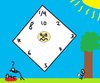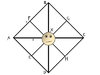- Joined
- Mar 22, 2009
- Messages
- 35
This is my special effects trigger that I am experiencing problems with:
-
 Events
Events
-
 Unit - A unit Dies
Unit - A unit Dies
-
 Conditions
Conditions
-

 (Unit-type of (Dying unit)) Equal to Heldan
(Unit-type of (Dying unit)) Equal to Heldan
-
-
 Actions
Actions
-

 Wait 1.00 seconds
Wait 1.00 seconds
-

 Special Effect - Create a special effect attached to the overheadd of Heldan 0256 <gen> using Abilities\Spells\Human\Resurrect\ResurrectCaster.mdl
Special Effect - Create a special effect attached to the overheadd of Heldan 0256 <gen> using Abilities\Spells\Human\Resurrect\ResurrectCaster.mdl
-

 Wait 1.00 seconds
Wait 1.00 seconds
-

 Special Effect - Create a special effect at ((Position of Heldan 0256 <gen>) offset by (0.00, 200.00)) using Abilities\Spells\Undead\AnimateDead\AnimateDeadTarget.mdl
Special Effect - Create a special effect at ((Position of Heldan 0256 <gen>) offset by (0.00, 200.00)) using Abilities\Spells\Undead\AnimateDead\AnimateDeadTarget.mdl
-

 Wait 0.20 seconds
Wait 0.20 seconds
-

 Special Effect - Create a special effect at ((Position of Heldan 0256 <gen>) offset by (100.00, 100.00)) using Abilities\Spells\Undead\AnimateDead\AnimateDeadTarget.mdl
Special Effect - Create a special effect at ((Position of Heldan 0256 <gen>) offset by (100.00, 100.00)) using Abilities\Spells\Undead\AnimateDead\AnimateDeadTarget.mdl
-

 Wait 0.20 seconds
Wait 0.20 seconds
-

 Special Effect - Create a special effect at ((Position of Heldan 0256 <gen>) offset by (200.00, 0.00)) using Abilities\Spells\Undead\AnimateDead\AnimateDeadTarget.mdl
Special Effect - Create a special effect at ((Position of Heldan 0256 <gen>) offset by (200.00, 0.00)) using Abilities\Spells\Undead\AnimateDead\AnimateDeadTarget.mdl
-

 Wait 0.20 seconds
Wait 0.20 seconds
-

 Special Effect - Create a special effect at ((Position of Heldan 0256 <gen>) offset by (100.00, -100.00)) using Abilities\Spells\Undead\AnimateDead\AnimateDeadTarget.mdl
Special Effect - Create a special effect at ((Position of Heldan 0256 <gen>) offset by (100.00, -100.00)) using Abilities\Spells\Undead\AnimateDead\AnimateDeadTarget.mdl
-

 Wait 0.20 seconds
Wait 0.20 seconds
-

 Special Effect - Create a special effect at ((Position of Heldan 0256 <gen>) offset by (0.00, -200.00)) using Abilities\Spells\Undead\AnimateDead\AnimateDeadTarget.mdl
Special Effect - Create a special effect at ((Position of Heldan 0256 <gen>) offset by (0.00, -200.00)) using Abilities\Spells\Undead\AnimateDead\AnimateDeadTarget.mdl
-

 Wait 0.20 seconds
Wait 0.20 seconds
-

 Special Effect - Create a special effect at ((Position of Heldan 0256 <gen>) offset by (-100.00, -100.00)) using Abilities\Spells\Undead\AnimateDead\AnimateDeadTarget.mdl
Special Effect - Create a special effect at ((Position of Heldan 0256 <gen>) offset by (-100.00, -100.00)) using Abilities\Spells\Undead\AnimateDead\AnimateDeadTarget.mdl
-

 Wait 0.20 seconds
Wait 0.20 seconds
-

 Special Effect - Create a special effect at ((Position of Heldan 0256 <gen>) offset by (-200.00, 0.00)) using Abilities\Spells\Undead\AnimateDead\AnimateDeadTarget.mdl
Special Effect - Create a special effect at ((Position of Heldan 0256 <gen>) offset by (-200.00, 0.00)) using Abilities\Spells\Undead\AnimateDead\AnimateDeadTarget.mdl
-

 Wait 0.20 seconds
Wait 0.20 seconds
-

 Special Effect - Create a special effect at ((Position of Heldan 0256 <gen>) offset by (-100.00, 100.00)) using Abilities\Spells\Undead\AnimateDead\AnimateDeadTarget.mdl
Special Effect - Create a special effect at ((Position of Heldan 0256 <gen>) offset by (-100.00, 100.00)) using Abilities\Spells\Undead\AnimateDead\AnimateDeadTarget.mdl
-

 Wait 0.20 seconds
Wait 0.20 seconds
-

 Special Effect - Create a special effect at ((Position of Heldan 0256 <gen>) offset by (0.00, 200.00)) using Abilities\Spells\Undead\AnimateDead\AnimateDeadTarget.mdl
Special Effect - Create a special effect at ((Position of Heldan 0256 <gen>) offset by (0.00, 200.00)) using Abilities\Spells\Undead\AnimateDead\AnimateDeadTarget.mdl
-

 Wait 0.20 seconds
Wait 0.20 seconds
-

 Special Effect - Create a special effect at ((Position of Heldan 0256 <gen>) offset by (0.00, 0.00)) using Abilities\Spells\Undead\AnimateDead\AnimateDeadTarget.mdl
Special Effect - Create a special effect at ((Position of Heldan 0256 <gen>) offset by (0.00, 0.00)) using Abilities\Spells\Undead\AnimateDead\AnimateDeadTarget.mdl
-

 Wait 0.40 seconds
Wait 0.40 seconds
-

 Special Effect - Create a special effect at (Position of Heldan 0256 <gen>) using Abilities\Spells\Undead\RaiseSkeletonWarrior\RaiseSkeleton.mdl
Special Effect - Create a special effect at (Position of Heldan 0256 <gen>) using Abilities\Spells\Undead\RaiseSkeletonWarrior\RaiseSkeleton.mdl
-

 Wait 0.20 seconds
Wait 0.20 seconds
-

 Unit - Create 1 Skeletal Heldan for Neutral Hostile at (Position of Heldan 0256 <gen>) facing Default building facing degrees
Unit - Create 1 Skeletal Heldan for Neutral Hostile at (Position of Heldan 0256 <gen>) facing Default building facing degrees
-

 Game - Display to (All players) for 20.00 seconds the text: |c00FF1A1AHeldan wa...
Game - Display to (All players) for 20.00 seconds the text: |c00FF1A1AHeldan wa...
-

 Unit - Order (Last created unit) to Attack-Move To (Center of WizardGoal <gen>)
Unit - Order (Last created unit) to Attack-Move To (Center of WizardGoal <gen>)
-