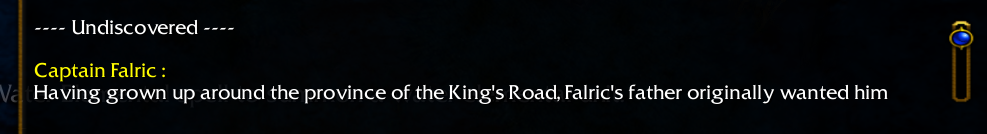- Joined
- Mar 11, 2020
- Messages
- 2
Hi o/
I'm editing a map atm, and trying to add unlockable lore information.
The way I started it is that made a "fake" side quest named Lore with quest requirement texts as "--- undiscover ---" for each unlockable lore of the map, I use the quest - change requirement description upon Lore discovery.
Until there, everything works correctly.
My problem is that when the quest description change, the text is considered by the game as one line by the game, while in reality, it's a paragraphe, so it's superimposed over every other requirement and the rest of the window.
A pic is better than my poor explanation so:
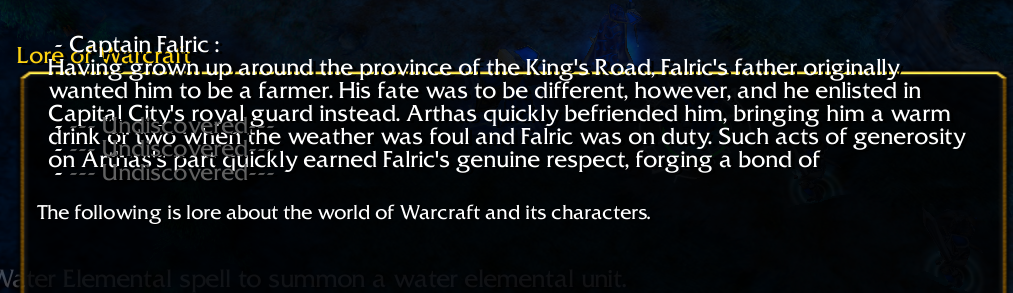
So my question is : is there a way to make the quest requirement window scrollable to fix this (or if you have any solutions, I would take it)
Thanks for reading even if you can't help...
I'm editing a map atm, and trying to add unlockable lore information.
The way I started it is that made a "fake" side quest named Lore with quest requirement texts as "--- undiscover ---" for each unlockable lore of the map, I use the quest - change requirement description upon Lore discovery.
Until there, everything works correctly.
My problem is that when the quest description change, the text is considered by the game as one line by the game, while in reality, it's a paragraphe, so it's superimposed over every other requirement and the rest of the window.
A pic is better than my poor explanation so:
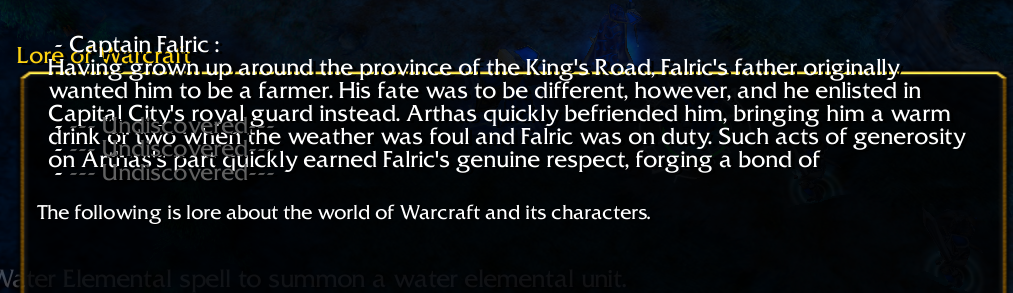
So my question is : is there a way to make the quest requirement window scrollable to fix this (or if you have any solutions, I would take it)
Thanks for reading even if you can't help...