-
Listen to a special audio message from Bill Roper to the Hive Workshop community (Bill is a former Vice President of Blizzard Entertainment, Producer, Designer, Musician, Voice Actor) 🔗Click here to hear his message!
-
Read Evilhog's interview with Gregory Alper, the original composer of the music for WarCraft: Orcs & Humans 🔗Click here to read the full interview.
Rocks (Model 3) by Ballistic
Part three of a set of three rock models created by me for my upcoming project.
Modeled in 3DS Max 2010, and exported with NeoDex.
http://www.hiveworkshop.com/forums/modeling-animation-276/neodex-78b-mdl-kit-3dsmax-6-2010-gmax-115767/
To set the texture to the correct path, simply remove the
war3mapimported/ from the name of the texture
war3campimported/ if imported into a campaign.
All 3 of my rock models use the same texture. You only need to import it once.
Credit BallisticTerrain if you use this model in a project.
Thanks for downloading! Please leave feedback.
BEFORE YOU COMPLAIN ABOUT THE FILESIZE, CONSIDER THIS!
The actual rock models are about 20-60 kilobytes each. The texture is 1 megabyte. You only need to import it ONCE to use all THREE rock models. If you are making a highly compressed multiplayer map for use on Bnet, this is NOT for you. This is for people making single player maps and campaigns and terraining.
Keywords:
Rock, Cliff, Stone, Boulder.
Modeled in 3DS Max 2010, and exported with NeoDex.
http://www.hiveworkshop.com/forums/modeling-animation-276/neodex-78b-mdl-kit-3dsmax-6-2010-gmax-115767/
To set the texture to the correct path, simply remove the
war3mapimported/ from the name of the texture
war3campimported/ if imported into a campaign.
All 3 of my rock models use the same texture. You only need to import it once.
Credit BallisticTerrain if you use this model in a project.
Thanks for downloading! Please leave feedback.
BEFORE YOU COMPLAIN ABOUT THE FILESIZE, CONSIDER THIS!
The actual rock models are about 20-60 kilobytes each. The texture is 1 megabyte. You only need to import it ONCE to use all THREE rock models. If you are making a highly compressed multiplayer map for use on Bnet, this is NOT for you. This is for people making single player maps and campaigns and terraining.
Keywords:
Rock, Cliff, Stone, Boulder.
Contents
Reviews

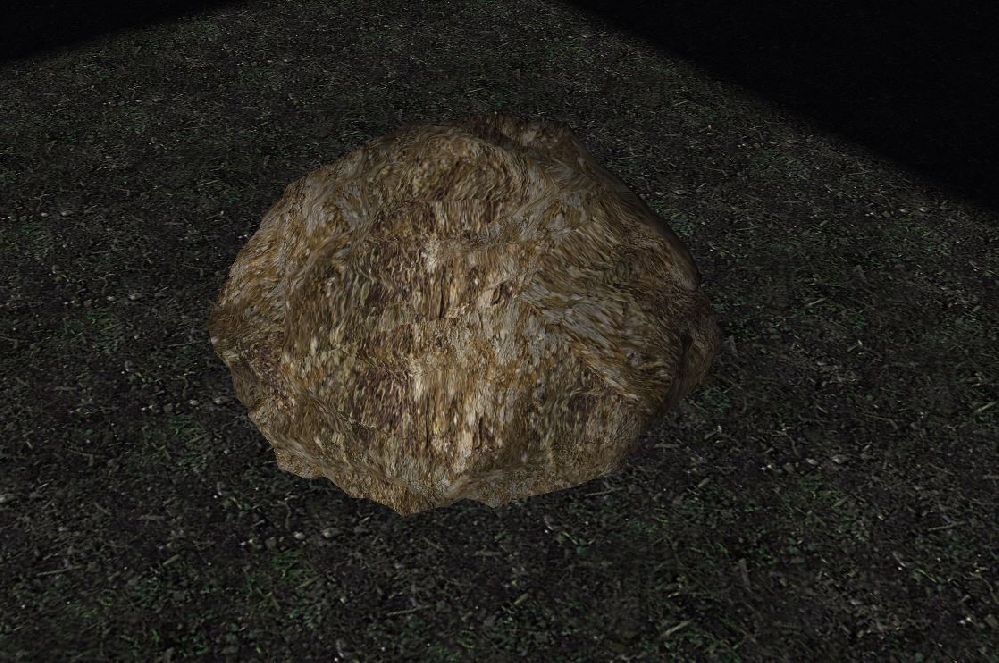
 Approved
Approved
