- Joined
- Feb 14, 2004
- Messages
- 3,311
Hello everybody!!
INTRODUCTION
===========================
This tutorial will guide you how to Repair corrupted alpha channels in PSP 8 In other words, I'll teach you how to fix not working alpha channels in Paint Shop Pro 8
It'll be easy and quick to do.
Corrupted alpha channels are very common in skinning and I've already corrupted some of mines (but repaired them of course) and seen a few in the Skin section
===========================
THE TOOLS WE NEED
Paint Shop Pro 8
WC3 Viewer/Image Extractor II
Warcraft III/TFT
===========================
Symtoms of CORRUPTED ALPHA CHANNELS in the game

The black circles indicates corrupted alpha channels, as you can see.
- UGLY black parts on the skin
- NO TEAM COLOUR!
================================
 Repairing them.
Repairing them.
1. Extract the base skin of your skin you worked on that had the corrupted alpha channels. MAKE SURE YOU EXTRACT IT AS A 32BITS .TGA
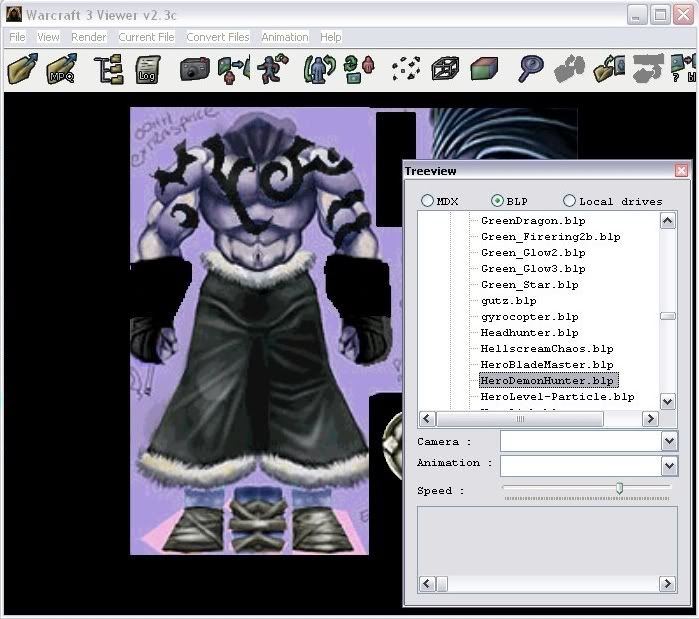
WC3 Viewer's treelist view can do it. Extract and convert the .blp
2. Run Paint Shop Pro 8. Open up the skin with the Corrupted alpha channel and the fresh base skin from you just extracted.
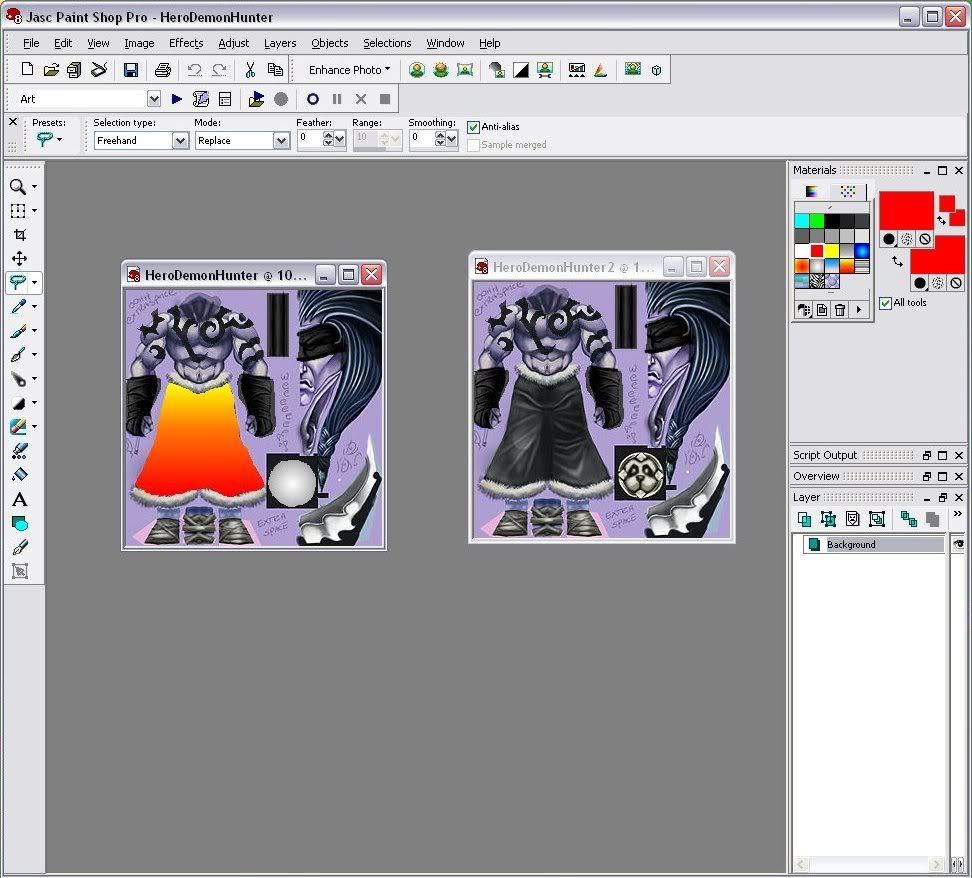
3. Either Copy and Paste the whole skin with the corrupted alpha channel onto the fresh one or CAREFULLY select the skinned parts from your corrupted alpha channel skin and copy and paste it onto the fresh one.
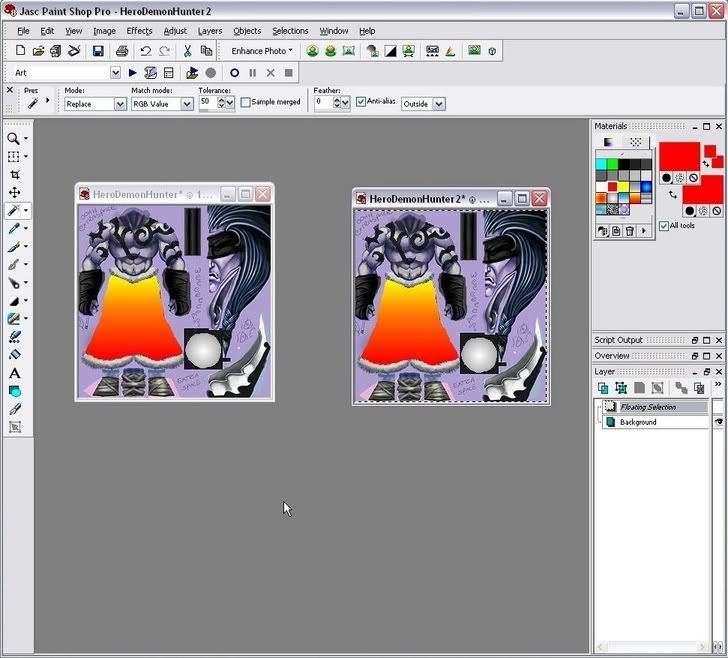
4. Save the fresh one you worked on as a .tga. Make sure there is no compression.
Run WC3 Viewer and convert it to a .blp. You decide the quality - doesn't really matter.
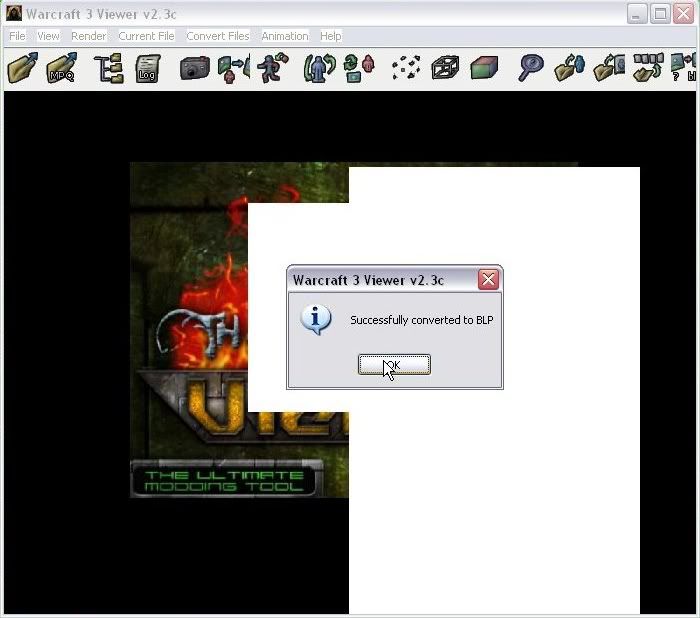
5. Import the skin. The alpha channels should be fixed! No black spots and team colour restored.

I hoped you learned how to repair corrupted alpha channels in PSP 8. I did this too.
Remember, to prevent corrupted alpha channels from happening again, you shouldn't save a skin as a 24bits .tga, as it doesn't have any alpha channels.
INTRODUCTION
===========================
This tutorial will guide you how to Repair corrupted alpha channels in PSP 8 In other words, I'll teach you how to fix not working alpha channels in Paint Shop Pro 8
It'll be easy and quick to do.
Corrupted alpha channels are very common in skinning and I've already corrupted some of mines (but repaired them of course) and seen a few in the Skin section
===========================
THE TOOLS WE NEED
Paint Shop Pro 8
WC3 Viewer/Image Extractor II
Warcraft III/TFT
===========================
Symtoms of CORRUPTED ALPHA CHANNELS in the game

The black circles indicates corrupted alpha channels, as you can see.
- UGLY black parts on the skin
- NO TEAM COLOUR!
================================
1. Extract the base skin of your skin you worked on that had the corrupted alpha channels. MAKE SURE YOU EXTRACT IT AS A 32BITS .TGA
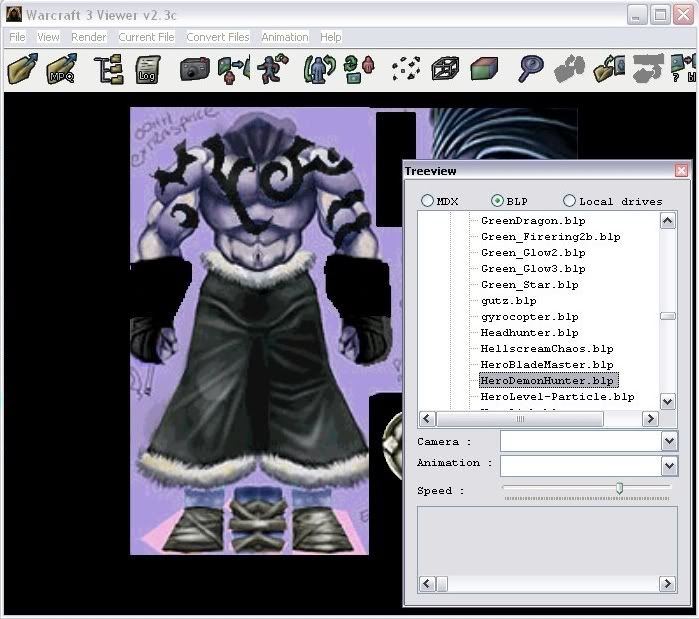
WC3 Viewer's treelist view can do it. Extract and convert the .blp
2. Run Paint Shop Pro 8. Open up the skin with the Corrupted alpha channel and the fresh base skin from you just extracted.
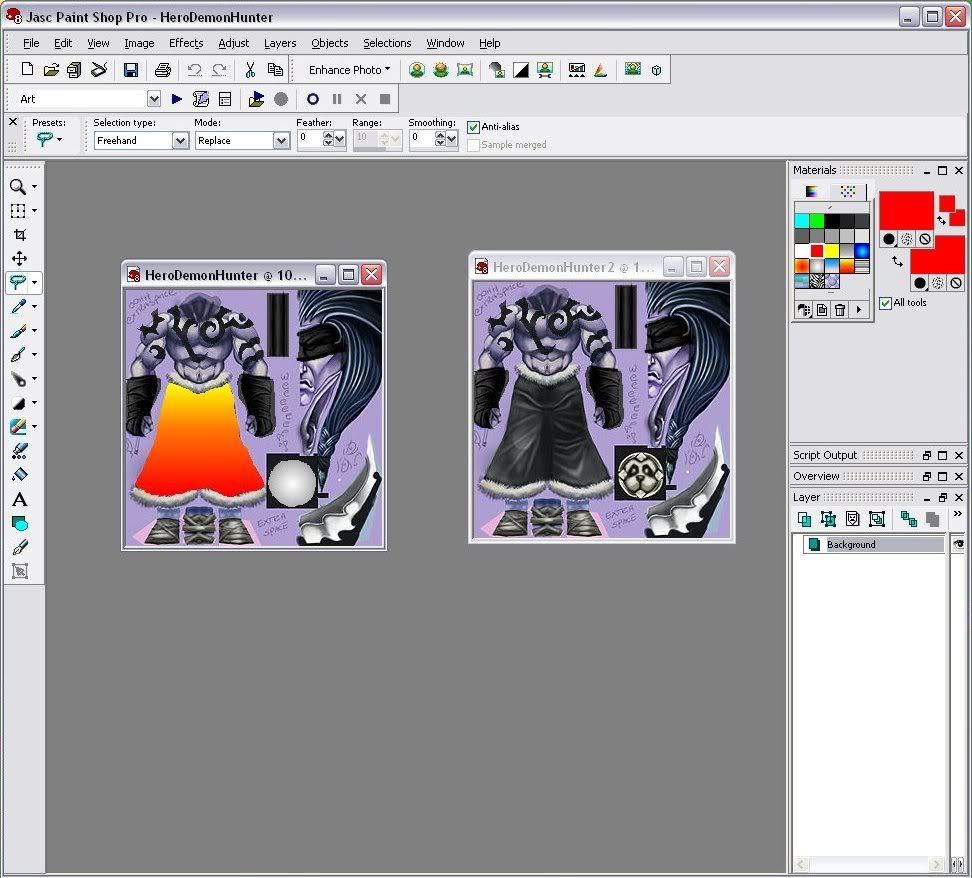
3. Either Copy and Paste the whole skin with the corrupted alpha channel onto the fresh one or CAREFULLY select the skinned parts from your corrupted alpha channel skin and copy and paste it onto the fresh one.
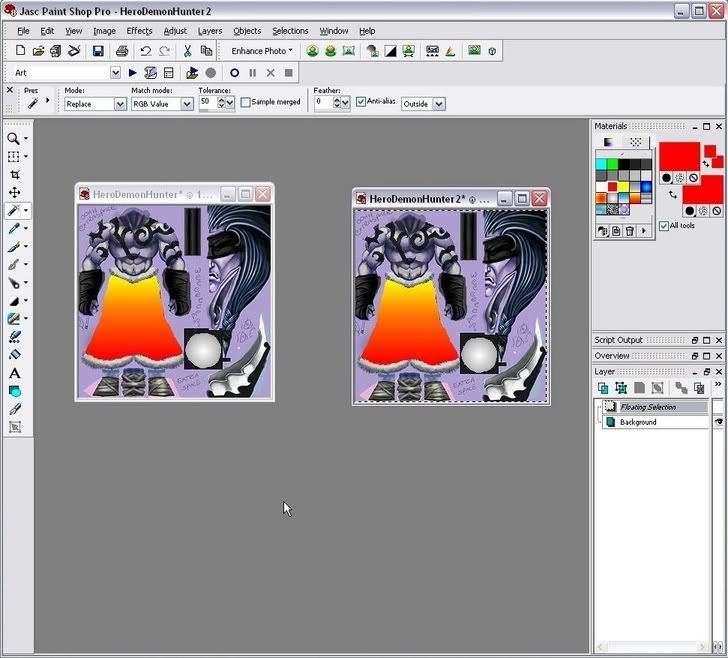
4. Save the fresh one you worked on as a .tga. Make sure there is no compression.
Run WC3 Viewer and convert it to a .blp. You decide the quality - doesn't really matter.
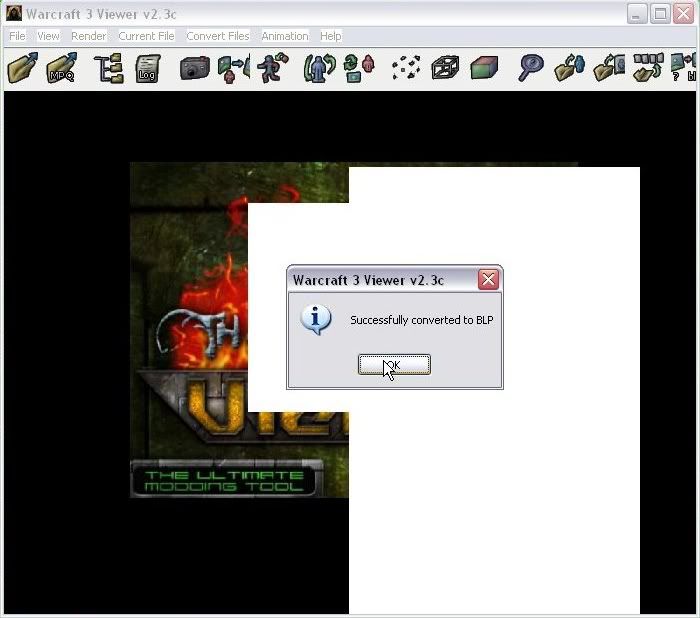
5. Import the skin. The alpha channels should be fixed! No black spots and team colour restored.

I hoped you learned how to repair corrupted alpha channels in PSP 8. I did this too.
Remember, to prevent corrupted alpha channels from happening again, you shouldn't save a skin as a 24bits .tga, as it doesn't have any alpha channels.





