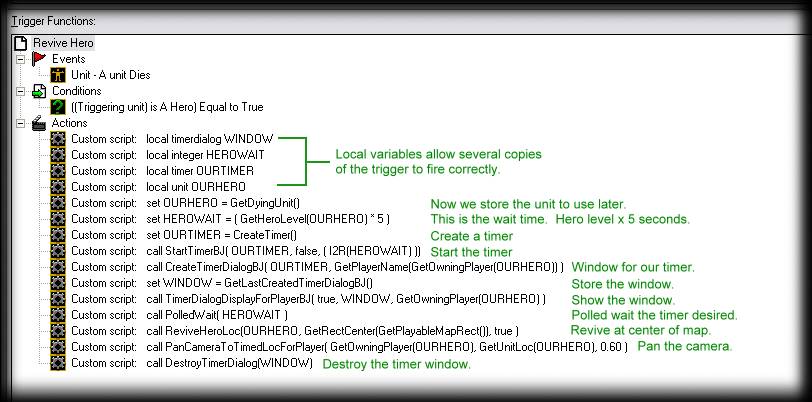- Joined
- Dec 3, 2009
- Messages
- 39
1.Ok so i have a hero tavern in my map how do i make it so that after say 20 sec if you haven't chosen a hero it randomly picks 1 for you, thanks in advance 
2.how do I make it so that the timers don't go all the way across the screen like at most i might have 5 timer windows up(for hero revival) how do i make them stack underneath each other instead of going across the screen. here is my trigger.
2.how do I make it so that the timers don't go all the way across the screen like at most i might have 5 timer windows up(for hero revival) how do i make them stack underneath each other instead of going across the screen. here is my trigger.
-
 Revive timer Sea Hunter
Revive timer Sea Hunter
-

 Events
Events
-


 Unit - A unit Dies
Unit - A unit Dies
-
-

 Conditions
Conditions
-


 (Unit-type of (Dying unit)) Equal to Sea Hunter
(Unit-type of (Dying unit)) Equal to Sea Hunter
-
-

 Actions
Actions
-


 Player - Set (Triggering player) Current gold to 750
Player - Set (Triggering player) Current gold to 750
-


 Countdown Timer - Start Timer_2 as a One-shot timer that will expire in 180.00 seconds
Countdown Timer - Start Timer_2 as a One-shot timer that will expire in 180.00 seconds
-


 Countdown Timer - Create a timer window for (Last started timer) with title Sea Hunter
Countdown Timer - Create a timer window for (Last started timer) with title Sea Hunter
-


 Set Timer_window2 = (Last created timer window)
Set Timer_window2 = (Last created timer window)
-


 Countdown Timer - Show Timer_window2
Countdown Timer - Show Timer_window2
-


 Wait 180.00 seconds
Wait 180.00 seconds
-


 Hero - Instantly revive (Dying unit) at (Center of Region 003 <gen>), Hide revival graphics
Hero - Instantly revive (Dying unit) at (Center of Region 003 <gen>), Hide revival graphics
-


 Countdown Timer - Destroy Timer_window2
Countdown Timer - Destroy Timer_window2
-
-
Last edited: