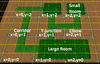sentrywiz
S
sentrywiz
I want to create a map that creates random dungeons.
But even if I just try to copy an already existing algorithm, most of them work on a matrix. So how can I turn the map into a matrix?
Do I have to lay small regions of size (2, 2) next to each other all around the map? What are the maximum number of regions I can have on the map anyway?
If you got a different way, please share. TY
But even if I just try to copy an already existing algorithm, most of them work on a matrix. So how can I turn the map into a matrix?
Do I have to lay small regions of size (2, 2) next to each other all around the map? What are the maximum number of regions I can have on the map anyway?
If you got a different way, please share. TY