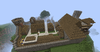well, i think that with
this texture pack it should look better. It however requires the latest version of MC patcher, 1.2.5, hope you have it.
Nice village
Also, Lore-Wolf, the way to use texture packs:
1. Download it
2. Open Minecraft, go to texture packs and click "Open texture pack folder".
3. Create a new folder in that folder.
4. Unzip the Texture pack there (without 3-rd folder

)
5. Go to minecraft, texture packs, and it should have appeared there, click on it.
6. Enjoy it

7. If you got buggs like: "The water/lava don't have texture, instead something is written etc", you should download the latest version of MC Patcher (Minecraft Patcher). The latest Version is 1.2.5. You can find it downloading
this Texture pack (it's in the zip file).'
Good luck with the texture packs

Listen to a special audio message from Bill Roper to the Hive Workshop community (Bill is a former Vice President of Blizzard Entertainment, Producer, Designer, Musician, Voice Actor) 🔗Click here to hear his message!
Read Evilhog's interview with Gregory Alper, the original composer of the music for WarCraft: Orcs & Humans 🔗Click here to read the full interview.