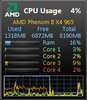- Joined
- Dec 31, 2006
- Messages
- 2,216
So, I'm having a rather strange problem with my RAM. It isn't a big problem though, as no crashes or errors occur. The only thing that happens is that an unknown process is slowly using up 8GB of RAM. Task Manager (in Administrative Mode) doesn't reveal what process uses all the RAM, but I'm certain it's explorer.exe (although the task manager says it uses 40MB), because when I kill the process the RAM usage plummets, and I can just restart explorer.exe again and all is normal. This problem has only occurred 3 times thus far, over a period of 2 months.
It happens when I use the Windows Explorer and open either a certain folder on my external harddrive, or if I click the Computer icon. The folder will appear blank while this green loading bar appears over the address field. It never reaches the other end though, and it's while it does this that it uses the 8GB of RAM. Closing the window doesn't help, I have to kill the process. Once I have killed the process and restarted it I can easily open the folder that caused the problem and view its contents.
It's not a big issue, as it doesn't fuck up with other processes, and only takes the RAM that it can take, but I still want to know why this happens. So, any thoughts?
Oh, and a derpy screenshot:

The blue line is the amount of RAM used. I killed explorer.exe when the blue line plummeted.
It happens when I use the Windows Explorer and open either a certain folder on my external harddrive, or if I click the Computer icon. The folder will appear blank while this green loading bar appears over the address field. It never reaches the other end though, and it's while it does this that it uses the 8GB of RAM. Closing the window doesn't help, I have to kill the process. Once I have killed the process and restarted it I can easily open the folder that caused the problem and view its contents.
It's not a big issue, as it doesn't fuck up with other processes, and only takes the RAM that it can take, but I still want to know why this happens. So, any thoughts?
Oh, and a derpy screenshot:
The blue line is the amount of RAM used. I killed explorer.exe when the blue line plummeted.