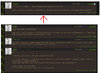- Joined
- Jun 9, 2008
- Messages
- 312
(By the way, By looking at the model, keep in mind that the ORIGINAL model it is based on is from NORINRAD. I didn't use any of his animations, though. You might know his excellent Gnome models.)

Spent the last few minutes making freaky animal noises. My first animated model. I can't believe it.
Seriously, I CAN'T. Because I have no idea why it worked. What did I do right?
Gmax. I tried this so many times before, during one month last summer I tried to animate and to export everything with Dexport- no way. I tried the tutroials and everything (some of you might remeber my ever-returning pointless threads).
Now it's done. The first model is animated (among a ton of models I have which are inanimate right now). Was it because I didn't name the bones? But I have tried this before, right? Was it because I made bones out of scratch and didn't try to just modify a complete model? But that's how I operated in the first place... Whatever.
When I say "animated", don't think I'm gonna upload it soon. The animation is extremely crappy, and I will need a few more days to get something acceptable. And the result will definately not be as sophisticated as NORINRADs original work, since I don't know how to do effects and such (yet).
Update: Well, for the sake of etiquette, I DID upload the crappy file.
Update: Well, by now everyone should have noticed my "project" is essentially composed of bizarre little bugs I don't understand.
For instance, look at this baby:

Made with gmax, looks wonderful in Magos' Model Editor, doesn't work ingame, just black. Did I put the texture in the map, with the right path? Well, look at the other model I posted here and judge by yourself if this guy is capable of importing textures into a map or not. It is also a working BLP texture, or else it wouldn't show up in the Model editor, right?
It is just this special texture (gyrocopterxylvania.BLP) that never works ingame, Do you think I have to make a new one from scratch? Would be kinda horrible.

Spent the last few minutes making freaky animal noises. My first animated model. I can't believe it.
Seriously, I CAN'T. Because I have no idea why it worked. What did I do right?
Gmax. I tried this so many times before, during one month last summer I tried to animate and to export everything with Dexport- no way. I tried the tutroials and everything (some of you might remeber my ever-returning pointless threads).
Now it's done. The first model is animated (among a ton of models I have which are inanimate right now). Was it because I didn't name the bones? But I have tried this before, right? Was it because I made bones out of scratch and didn't try to just modify a complete model? But that's how I operated in the first place... Whatever.
When I say "animated", don't think I'm gonna upload it soon. The animation is extremely crappy, and I will need a few more days to get something acceptable. And the result will definately not be as sophisticated as NORINRADs original work, since I don't know how to do effects and such (yet).
Update: Well, for the sake of etiquette, I DID upload the crappy file.
Update: Well, by now everyone should have noticed my "project" is essentially composed of bizarre little bugs I don't understand.
For instance, look at this baby:

Made with gmax, looks wonderful in Magos' Model Editor, doesn't work ingame, just black. Did I put the texture in the map, with the right path? Well, look at the other model I posted here and judge by yourself if this guy is capable of importing textures into a map or not. It is also a working BLP texture, or else it wouldn't show up in the Model editor, right?
It is just this special texture (gyrocopterxylvania.BLP) that never works ingame, Do you think I have to make a new one from scratch? Would be kinda horrible.
Attachments
Last edited: