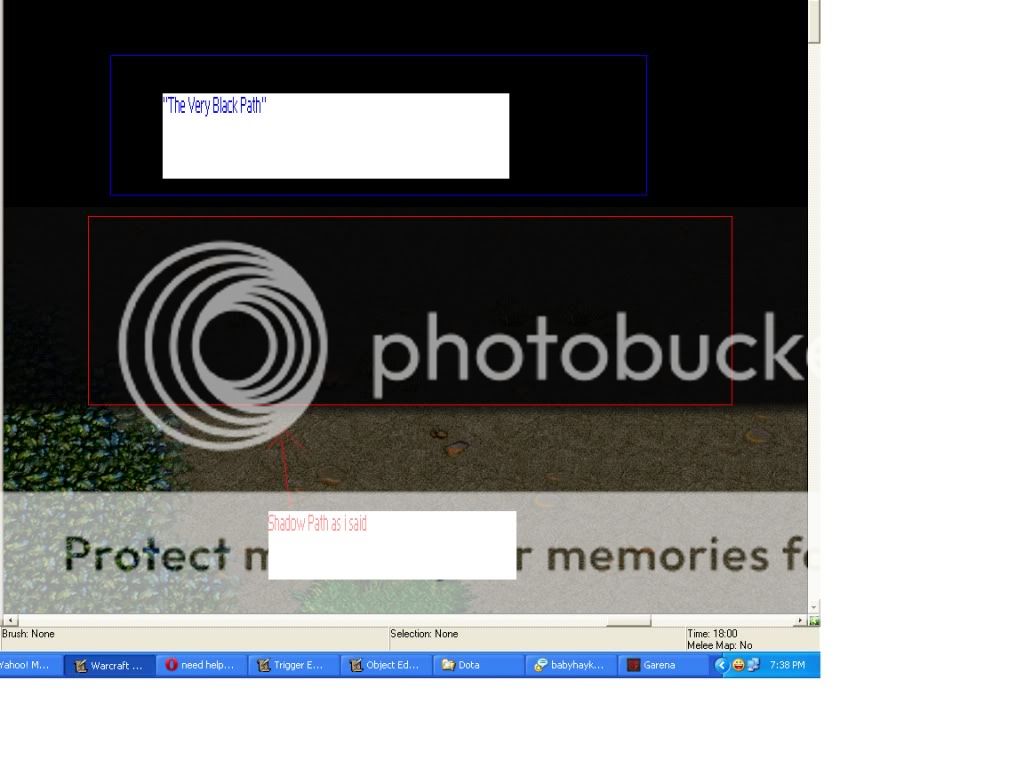- Joined
- Aug 13, 2011
- Messages
- 10
Hi!. I'm a newbie and I need help.
I want to make a missile which could be bounce off when it reaches the boundary , I try to do that but I cant because I don't know what exactly to write into the condition trigger. Pls check this and help me.
Plus, Here the trigger
when the missile reaches the horizontal boundary , it could bounce off but when it reaches the vertical boundary , It was trapped and can't move anymore.
I want to make a missile which could be bounce off when it reaches the boundary , I try to do that but I cant because I don't know what exactly to write into the condition trigger. Pls check this and help me.
Plus, Here the trigger
when the missile reaches the horizontal boundary , it could bounce off but when it reaches the vertical boundary , It was trapped and can't move anymore.
-
 Untitled Trigger 001
Untitled Trigger 001
-

 Events
Events
-


 Map initialization
Map initialization
-
-

 Conditions
Conditions
-

 Actions
Actions
-


 Visibility - Disable black mask
Visibility - Disable black mask
-


 Visibility - Disable fog of war
Visibility - Disable fog of war
-


 Unit - Create 1 Peasant for Player 1 (Red) at (Center of (Playable map area)) facing 260.00 degrees
Unit - Create 1 Peasant for Player 1 (Red) at (Center of (Playable map area)) facing 260.00 degrees
-


 Set u = (Last created unit)
Set u = (Last created unit)
-


 Set angle = (Facing of u)
Set angle = (Facing of u)
-


 Set p1 = (Position of u)
Set p1 = (Position of u)
-


 Set p2 = (p1 offset by 25.00 towards angle degrees)
Set p2 = (p1 offset by 25.00 towards angle degrees)
-
-
-
 Untitled Trigger 002
Untitled Trigger 002
-

 Events
Events
-


 Time - Every 0.01 seconds of game time
Time - Every 0.01 seconds of game time
-
-

 Conditions
Conditions
-

 Actions
Actions
-


 Set p1 = (Position of u)
Set p1 = (Position of u)
-


 Set p2 = (p1 offset by 5.00 towards angle degrees)
Set p2 = (p1 offset by 5.00 towards angle degrees)
-


 Set angle = (Angle from p1 to p2)
Set angle = (Angle from p1 to p2)
-


 If (All Conditions are True) then do (Then Actions) else do (Else Actions)
If (All Conditions are True) then do (Then Actions) else do (Else Actions)
-



 If - Conditions
If - Conditions
-




 Or - Any (Conditions) are true
Or - Any (Conditions) are true
-





 Conditions
Conditions
-






 (Terrain pathing at p2 of type Flyability is off) Equal to True
(Terrain pathing at p2 of type Flyability is off) Equal to True
-






 (Terrain pathing at p2 of type Walkability is off) Equal to True
(Terrain pathing at p2 of type Walkability is off) Equal to True
-
-
-
-



 Then - Actions
Then - Actions
-




 -------- I don't know how to put condition exactly --------
-------- I don't know how to put condition exactly --------
-




 If (All Conditions are True) then do (Then Actions) else do (Else Actions)
If (All Conditions are True) then do (Then Actions) else do (Else Actions)
-





 If - Conditions
If - Conditions
-





 Then - Actions
Then - Actions
-






 Set angle = (0.00 - angle)
Set angle = (0.00 - angle)
-






 Unit - Remove u from the game
Unit - Remove u from the game
-






 Unit - Create 1 Peasant for Player 1 (Red) at p1 facing angle degrees
Unit - Create 1 Peasant for Player 1 (Red) at p1 facing angle degrees
-






 Set u = (Last created unit)
Set u = (Last created unit)
-






 Game - Display to (All players) the text: (String(angle))
Game - Display to (All players) the text: (String(angle))
-
-





 Else - Actions
Else - Actions
-






 Set angle = (180.00 - angle)
Set angle = (180.00 - angle)
-






 Unit - Remove u from the game
Unit - Remove u from the game
-






 Unit - Create 1 Peasant for Player 1 (Red) at p1 facing angle degrees
Unit - Create 1 Peasant for Player 1 (Red) at p1 facing angle degrees
-






 Set u = (Last created unit)
Set u = (Last created unit)
-






 Game - Display to (All players) the text: (String(angle))
Game - Display to (All players) the text: (String(angle))
-
-
-
-



 Else - Actions
Else - Actions
-




 Unit - Make u face p2 over 0.00 seconds
Unit - Make u face p2 over 0.00 seconds
-




 Unit - Move u instantly to p2
Unit - Move u instantly to p2
-
-
-


 Custom script: call RemoveLocation(udg_p1)
Custom script: call RemoveLocation(udg_p1)
-


 Custom script: call RemoveLocation(udg_p2)
Custom script: call RemoveLocation(udg_p2)
-
-