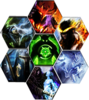- Joined
- Jun 13, 2011
- Messages
- 1,484
Hello ^)
I am developing a map and i need special model there. I suppose it is not really hard to do, but i do not know anything about modelling.
So I need hexagon model (simple plane), which uses custom texture/ for example
"hak_ca.blp".
7 verticles 6 faces (one v is in center)

But, it has 7 animations, one is simple "stand" it is centered on center of the texture. 6 other animations just show hexagons around the center. or any other amount, i will be happy with 6, if it has more animations it will be cool
the example of texture 164x184 px
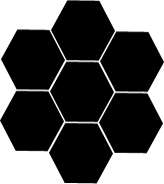
here is more interesting one) with my icons

and please teach me how to change the textures inside this model, so i will be able to make a lot of them "hak_cb.blp", "hak_cc.blp", "hak_cd.blp".
i am complete noob, if Mdlvis can be used there it will be good
I am developing a map and i need special model there. I suppose it is not really hard to do, but i do not know anything about modelling.
So I need hexagon model (simple plane), which uses custom texture/ for example
"hak_ca.blp".
7 verticles 6 faces (one v is in center)

But, it has 7 animations, one is simple "stand" it is centered on center of the texture. 6 other animations just show hexagons around the center. or any other amount, i will be happy with 6, if it has more animations it will be cool
the example of texture 164x184 px
here is more interesting one) with my icons
and please teach me how to change the textures inside this model, so i will be able to make a lot of them "hak_cb.blp", "hak_cc.blp", "hak_cd.blp".
i am complete noob, if Mdlvis can be used there it will be good
Attachments
Last edited: