Hey there,
I'm in need of something very specific. I'm not sure if it's difficult because I don't know much about modeling, but I have a feeling that it's actually quite simple with the right tools.
I'm currently in need of a .mdx file with:
- The Goblin Alchemist PORTRAIT - without the glow
- The Spellbreaker PORTRAIT - without the glow
I don't need the model itself. Just the portrait file.
I'm using it in a window menu, but the glow is destroying the entire look of the window.
Here's a picture of what I got right now:

So as you can see the glow from the Spellbreaker portrait ruins the entire effect.
Credits will be given and eternal thanks as well!
I can't offer much more, but know that I'll be very very happy with the help given!
Thanks in advance,
Seph
I'm in need of something very specific. I'm not sure if it's difficult because I don't know much about modeling, but I have a feeling that it's actually quite simple with the right tools.
I'm currently in need of a .mdx file with:
- The Goblin Alchemist PORTRAIT - without the glow
- The Spellbreaker PORTRAIT - without the glow
I don't need the model itself. Just the portrait file.
I'm using it in a window menu, but the glow is destroying the entire look of the window.
Here's a picture of what I got right now:

So as you can see the glow from the Spellbreaker portrait ruins the entire effect.
Credits will be given and eternal thanks as well!
I can't offer much more, but know that I'll be very very happy with the help given!
Thanks in advance,
Seph