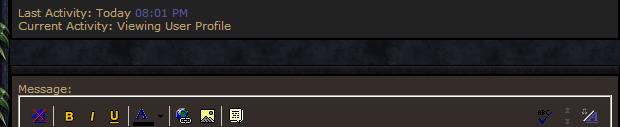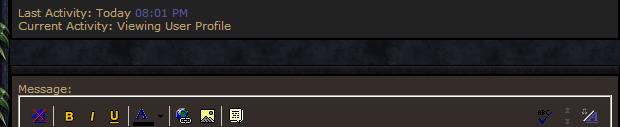It works in the low graphic theme, but that still causes IE to render it in IE7 standards.
So there must be some other reason they're not showing - but - to get them to work in IE8 and IE9 we just need to force it to use IE9 standards.
It could be that "<meta http-equiv="X-UA-Compatible" content="IE=Edge">" only works when declaring html 5 standards, as it doesn't seem to be working here.
<!DOCTYPE html>, as opposed to say <!DOCTYPE HTML PUBLIC "-//W3C//DTD HTML 4.01//EN" "http://www.w3.org/TR/html4/strict.dtd">
I'd say it's something up the CSS styling - but I don't know what, I'll let you know if I see anything.
EDIT: seems the id="tab_list" div has an inline style height of 29px on chrome, IE9 etc.
It has 0px on IE7 standards though (except for the low graphics theme, I think that stays at 29px).
Removing the inline style height completely seemed to make the tabs 'appear' in IE9 (7 standards) but they were a bit of a mess.