- Joined
- Jun 19, 2010
- Messages
- 49
Hi there!
I created a simple model in "GMAX 1.2". A plane which is slightly inclined like that:
 To export the model from GMAX I use the script "DeX_0.186m.mcr". After MDL-editing (adding Textures, Materials & adjusting Bone) everything is fine (model looks downwards in Magos War3 Model Editor, world editor & in game). This is the MDL:
To export the model from GMAX I use the script "DeX_0.186m.mcr". After MDL-editing (adding Textures, Materials & adjusting Bone) everything is fine (model looks downwards in Magos War3 Model Editor, world editor & in game). This is the MDL:
View attachment spiky3b.mdl
But when I add "BillboardedLockZ," to the Bone, the model looks leftwards in the world editor & in game (Magos still shows downwards in "(Unanimated)"). Here is the second model with the said change:
View attachment spiky3a.mdl
To convert the MDL to MDX I use "MDLX Converter 1.04" from Guesst & ProFeT.
To show the difference in a screenshot:
On the left is the second model ("spiky3a.mdl") & on the right is the first model ("spiky3b.mdl") when imported into world editor:
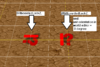 What is the issue?
What is the issue?
Why does "BillboardedLockZ" turn this model 90° clockwise in world editor & in game?
How can i fix it in the MDL (text-editing prefered)?
Please help & explain...
edit (2015_11_27):
following information was all i found after exploring the WWW for 1 day for everything interesting in connection with "BillboardedLockZ":
edit (2015_11_27, a little later ):
):
I might have understood it now by myself after I PM-ed BlinkBoy & tried to describe the problem as accurately as possible. First thing I noticed was, that I never conciously realized that I rotate objects in Magos with every start by 90° to "correct" the coordinate system. I then asked myself why Magos used to show the coordinate system the way it is showing by default: X axis vertically, Y axis horizontically. Warcraft has X axis horizontically & Y axis vertically when using triggers like:
And then I finally came across a possible solution! In fact there were 2 questions:
1. Why does Magos show the X axis from a vertical perspective by default?
2. Why does Warcraft Editor show units facing to the east when you set their orientation to 0°?
And these two questions led me to a new assumption:
The MDL flag "BillboardedLockZ" locks the model to the camera in Warcraft editor & game by using a unit orientation of 270°!
Practical relevance for process of model creation in GMAX for models planned with "BillboardedLockZ":
The axis which faces to the camera is the positive X axis, so your model mustn't face to -Y (south), but +X (east)!
(Compare first screenshot for GMAX axis.)
Here are three final screenshots I catched for proof:
(Same coordinate system in magos & warcraft!) World editor showing original peasant unit (MDL has no "BilldboardedLockZ" by default):

(Same coordinate system in magos & warcraft!) World editor showing sorceress unit with model "spiky3b.mdl" (MDL has no "BilldboardedLockZ"!):
(Note: When the unit from this screenshot is orientated to 270°, it looks identical to the unit from the next screenshot with "BilldboardedLockZ".)

(Same coordinate system in magos & warcraft!) World editor showing priest unit with model "spiky3a.mdl" (MDL with "BilldboardedLockZ"!):

Can someone confirm this assumption to be true? BlinkBoy?
I created a simple model in "GMAX 1.2". A plane which is slightly inclined like that:

View attachment spiky3b.mdl
But when I add "BillboardedLockZ," to the Bone, the model looks leftwards in the world editor & in game (Magos still shows downwards in "(Unanimated)"). Here is the second model with the said change:
View attachment spiky3a.mdl
To convert the MDL to MDX I use "MDLX Converter 1.04" from Guesst & ProFeT.
To show the difference in a screenshot:
On the left is the second model ("spiky3a.mdl") & on the right is the first model ("spiky3b.mdl") when imported into world editor:
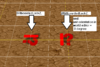
Why does "BillboardedLockZ" turn this model 90° clockwise in world editor & in game?
How can i fix it in the MDL (text-editing prefered)?
Please help & explain...
edit (2015_11_27):
following information was all i found after exploring the WWW for 1 day for everything interesting in connection with "BillboardedLockZ":
source: post #1 from "Born²Modificate": http://www.wc3c.net/showthread.php?t=93945Born²Modificate said:Give it the X-rotation -90,0. (This is needed for right billboarding)
source: post #4 from "Cookie": http://www.wc3c.net/showthread.php?t=19639Cookie said:The rest are planes, just planes that are rotated and billboarded even with bones animation
source: post #1 from "Rao Dao Zao": http://www.wc3c.net/showthread.php?t=74397Rao Dao Zao said:Add the line:
Billboarded,
To the bone. This will make it always face the camera
(unless you created the plane facing the wrong direction, in which case the side or something will always face the camera).
source: post #4 from "shadow1500": http://www.wc3c.net/showthread.php?t=87156shadow1500 said:You will have to use billboarded planes for the 2d image, there was a tutorial on how to do it, but it got deleted for some reason, ...
edit (2015_11_27, a little later
 ):
):I might have understood it now by myself after I PM-ed BlinkBoy & tried to describe the problem as accurately as possible. First thing I noticed was, that I never conciously realized that I rotate objects in Magos with every start by 90° to "correct" the coordinate system. I then asked myself why Magos used to show the coordinate system the way it is showing by default: X axis vertically, Y axis horizontically. Warcraft has X axis horizontically & Y axis vertically when using triggers like:
JASS:
native CreateUnit takes player id, integer unitid, real x, real y, real face returns unit
native SetCameraPosition takes real x, real y returns nothing
etc.1. Why does Magos show the X axis from a vertical perspective by default?
2. Why does Warcraft Editor show units facing to the east when you set their orientation to 0°?
And these two questions led me to a new assumption:
The MDL flag "BillboardedLockZ" locks the model to the camera in Warcraft editor & game by using a unit orientation of 270°!
Practical relevance for process of model creation in GMAX for models planned with "BillboardedLockZ":
The axis which faces to the camera is the positive X axis, so your model mustn't face to -Y (south), but +X (east)!
(Compare first screenshot for GMAX axis.)
| degree | direction |
| 0° | east |
| 90° | north |
| 180° | west |
| 270° | south |
Here are three final screenshots I catched for proof:
(Same coordinate system in magos & warcraft!) World editor showing original peasant unit (MDL has no "BilldboardedLockZ" by default):

(Same coordinate system in magos & warcraft!) World editor showing sorceress unit with model "spiky3b.mdl" (MDL has no "BilldboardedLockZ"!):
(Note: When the unit from this screenshot is orientated to 270°, it looks identical to the unit from the next screenshot with "BilldboardedLockZ".)

(Same coordinate system in magos & warcraft!) World editor showing priest unit with model "spiky3a.mdl" (MDL with "BilldboardedLockZ"!):

Can someone confirm this assumption to be true? BlinkBoy?
Attachments
-
 _screenshot_GMAX.png96.7 KB · Views: 323
_screenshot_GMAX.png96.7 KB · Views: 323 -
 _screenshot_worldEditor edit.png805.2 KB · Views: 213
_screenshot_worldEditor edit.png805.2 KB · Views: 213 -
 coordinateSystem_magos=warcraft 1a (no BilldboardedLockZ used!).png1 MB · Views: 191
coordinateSystem_magos=warcraft 1a (no BilldboardedLockZ used!).png1 MB · Views: 191 -
 coordinateSystem_magos=warcraft 1b (with BilldboardedLockZ used!).png1 MB · Views: 183
coordinateSystem_magos=warcraft 1b (with BilldboardedLockZ used!).png1 MB · Views: 183 -
 coordinateSystem_magos=warcraft 2 (no BilldboardedLockZ used!).png1 MB · Views: 238
coordinateSystem_magos=warcraft 2 (no BilldboardedLockZ used!).png1 MB · Views: 238
Last edited:
