- Joined
- Jul 25, 2008
- Messages
- 26
How Does Someone Make A Custom Sound Set For A Unit. Because Id Love To Make A Custom Sound Set For A Unit. I Am Currently Using A Miku Hatsune Skin In A Game And I Would Like It To Say Some Things Such As Konnichiwa(Good Afternoon In Japanese) Haii (Or Haiit (Its Like Saying "Here" Or "Im Here")) Iee (No In Jap) And Nani (What In Jap) I Want It In Japanese Because The Oroginal Character originated From Japan.