- Joined
- Mar 15, 2012
- Messages
- 2,885
So I looked around, tried to follow some tutorials even. Still unable to make a wheel...
[trigger=]
wheel
Events
Time - Elapsed game time is 0.00 seconds
Conditions
Actions
Set set_point[1] = (Player 1 (Red) start location)
Set set_point[2] = (Player 1 (Red) start location)
Set set_point[3] = (Player 1 (Red) start location)
Set used_points = 3
Set trigger = wheel Run <gen>
Set timeout = 0.03
[/trigger]
[trigger=]
wheel Run
Events
Conditions
Actions
For each (Integer A) from 1 to 36, do (Actions)
Loop - Actions
Special Effect - Create a special effect at (get_point[1] offset by 400.00 towards ((Real((Integer A))) x (360.00 / 36.00)) degrees) using units\demon\ChaosGrunt\ChaosGrunt.mdl
For each (Integer A) from 1 to 8, do (Actions)
Loop - Actions
Set get_point[2] = (get_point[2] offset by 400.00 towards ((Real((Integer A))) x (360.00 / 20.00)) degrees)
Set get_point[3] = (get_point[2] offset by 400.00 towards ((Real((Integer A))) x (180.00 + (360.00 / 20.00))) degrees)
For each (Integer B) from 1 to 36, do (Actions)
Loop - Actions
Special Effect - Create a special effect at (get_point[2] offset by ((Real((Integer B))) x ((Distance between get_point[2] and get_point[3]) / 36.00)) towards (Angle from get_point[2] to get_point[3]) degrees) using units\demon\ChaosGrunt\ChaosGrunt.mdl
Set automaticClean = True
Set finish = True
[/trigger]
I wanted to apply the above to make a wheel that divides a circular area into eight sections of which can be called on to deal damage in entire sections.
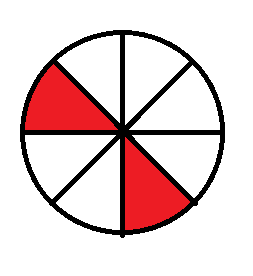
The red cones/triangles are parts of the wheel that gets damage sent to those areas, the wheel is for reading and using this easier since pre-generated would be a massive mess. I am unsure how this'll work and if there are any better methods, wanted to catch each section upon creation so I can just set dummy units at each spot then add them to a unit group which then can be called on to hit an entire section of the wheel.
Edit: Maybe this should be moved to the trigger help section though since its more then just helping with a trigger... Considering I am unsure where to start, figured it would fit in either...?
[trigger=]
wheel
Events
Time - Elapsed game time is 0.00 seconds
Conditions
Actions
Set set_point[1] = (Player 1 (Red) start location)
Set set_point[2] = (Player 1 (Red) start location)
Set set_point[3] = (Player 1 (Red) start location)
Set used_points = 3
Set trigger = wheel Run <gen>
Set timeout = 0.03
[/trigger]
[trigger=]
wheel Run
Events
Conditions
Actions
For each (Integer A) from 1 to 36, do (Actions)
Loop - Actions
Special Effect - Create a special effect at (get_point[1] offset by 400.00 towards ((Real((Integer A))) x (360.00 / 36.00)) degrees) using units\demon\ChaosGrunt\ChaosGrunt.mdl
For each (Integer A) from 1 to 8, do (Actions)
Loop - Actions
Set get_point[2] = (get_point[2] offset by 400.00 towards ((Real((Integer A))) x (360.00 / 20.00)) degrees)
Set get_point[3] = (get_point[2] offset by 400.00 towards ((Real((Integer A))) x (180.00 + (360.00 / 20.00))) degrees)
For each (Integer B) from 1 to 36, do (Actions)
Loop - Actions
Special Effect - Create a special effect at (get_point[2] offset by ((Real((Integer B))) x ((Distance between get_point[2] and get_point[3]) / 36.00)) towards (Angle from get_point[2] to get_point[3]) degrees) using units\demon\ChaosGrunt\ChaosGrunt.mdl
Set automaticClean = True
Set finish = True
[/trigger]
I wanted to apply the above to make a wheel that divides a circular area into eight sections of which can be called on to deal damage in entire sections.
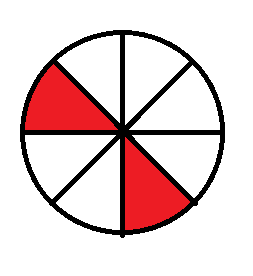
The red cones/triangles are parts of the wheel that gets damage sent to those areas, the wheel is for reading and using this easier since pre-generated would be a massive mess. I am unsure how this'll work and if there are any better methods, wanted to catch each section upon creation so I can just set dummy units at each spot then add them to a unit group which then can be called on to hit an entire section of the wheel.
Edit: Maybe this should be moved to the trigger help section though since its more then just helping with a trigger... Considering I am unsure where to start, figured it would fit in either...?
















