- Joined
- Jun 1, 2008
- Messages
- 485
First, I'm new to modeling, so maybe this is noob questions.
I change the animation of villager and give him sickle, some hats, and a cigarette maybe? I use animtransfer to transfer the animation. It looks good on Magos Model editor. I also give him a portrait. But the problem is, when i import it, it doesn't show in game, just showing the shadow and can't be clicked. but, it show the portrait. How can i fix this?
And this is the screenshots in-game (i use Tinki3 template in the helper.net)

And in Magos
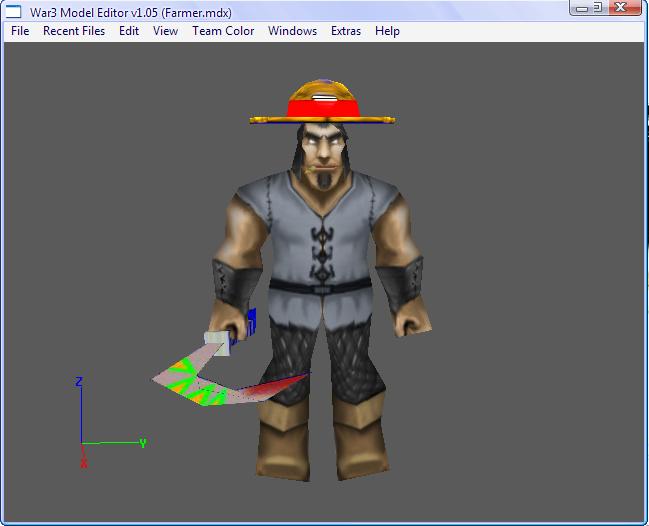
P.S: I'm already know the models made badly, because this is my first models...
I change the animation of villager and give him sickle, some hats, and a cigarette maybe? I use animtransfer to transfer the animation. It looks good on Magos Model editor. I also give him a portrait. But the problem is, when i import it, it doesn't show in game, just showing the shadow and can't be clicked. but, it show the portrait. How can i fix this?
And this is the screenshots in-game (i use Tinki3 template in the helper.net)
And in Magos
P.S: I'm already know the models made badly, because this is my first models...
Attachments
Last edited:







