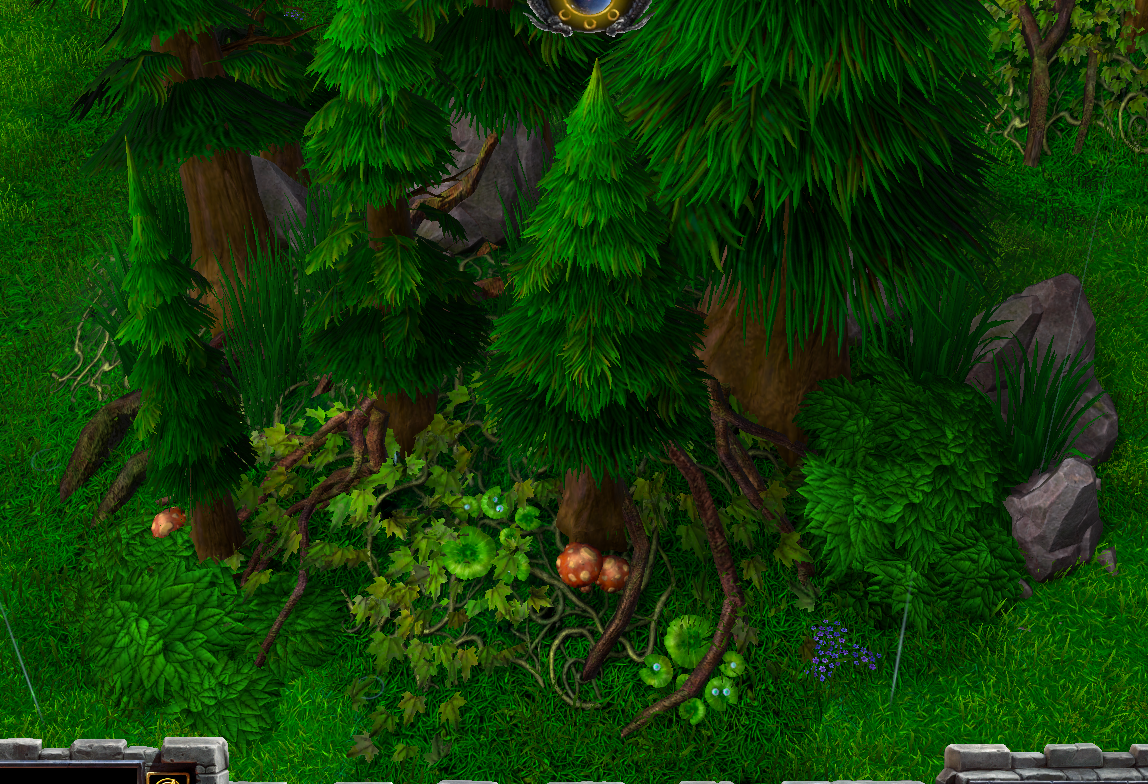Are you aware how to use negative pitch and roll angles?
You'll get the most out of this models if you do.
Here's a very TLDR short version of it: (to the Moderators, yes this is relevant enough to be posted here since this model benefits tremendously if people are aware of this information.)
Hold SHIFT, then Double-Click the "Pitch Angle" value in the object editor of the thing you want to 3D orient.
You can now enter negative values, which will lock the doodad in a specific orientation, regardless of the terrain below.
It works like Pi, I'll just give you the numbers.
Entering '-1.57' = 90 degree rotation, '-3.14' = 180 degrees (doodad will be upside-down), '-4.71' = 270 degrees and -6.28 = full rotation.
You can also press Spacebar in the editor, Left-click any doodad thats already placed down, then hold CTRL while pressing the 'Pg Up' or 'Pg Dn' button on your keyboard to raise/lower the doodad's elevation.