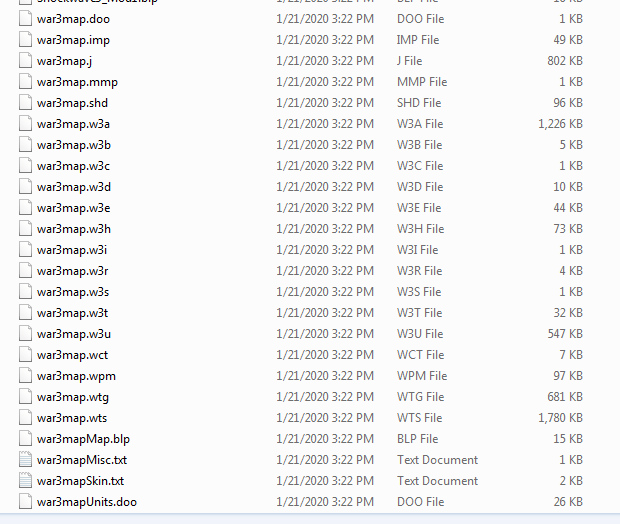- Joined
- Jan 8, 2020
- Messages
- 9
Been working on and off as a hobby on a set of maps all using the same set of characters for the past few years. Recently made a bunch of custom sound sets for many of them. Previously I'd had to replace each internal sound file one by one for every unit in every map, so I was very excited last year to see that bit in the 1.31 patch notes about saving maps as a folder to allow easy transfer of imported files, because I assumed that meant I could copy all the custom sound sets from one map to all the others.
But this doesn't seem to be the case, now that I've finally gotten back to map editing and have actually tried it. I don't know if I'm doing it wrong or if this folder system just doesn't work the way I'd thought it would.
Step by step summary of where I'm at:
I've got Map A, a big empty map where I build units and spells etc and test stuff out, and Map B, an actual adventure scenario. Both are saved as Folders.
I create a custom sound set in Map A by replacing the Crypt Lord's sound set. It looks like this:
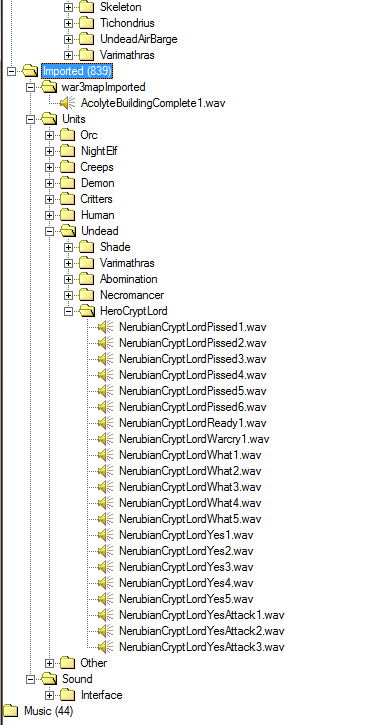
It works in game and pressing either the sounds listed under Sounds or under Imported plays the custom sound correctly.
Map B's sound editor looks like this. No Crypt Lord under Imported.
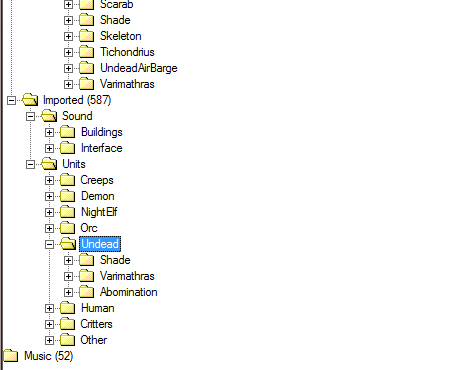
Then after saving, I copy the Map A\Units\Undead\HeroCryptLord folder to Map B\Units\Undead. I open up Map B, and now the sound editor looks like this:
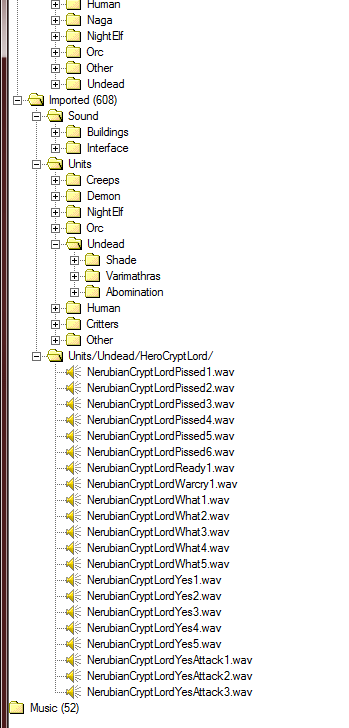
Clicking on the files under Imported play the custom sounds correctly, but they haven't replaced the crypt lord sound set. A crypt lord in game is unchanged and sounds normal.
So am I doing something wrong in the copy process, or is the new folder system just a boneheaded complete waste of time? Is there any other relatively painless way to copy and replace unit sound sets en masse? Or am I just going to have to set aside a weekend or two and gruntwork my way through it one by one if I want this hero to sound like Mad Moxxi in each of the dozen maps I've made?
But this doesn't seem to be the case, now that I've finally gotten back to map editing and have actually tried it. I don't know if I'm doing it wrong or if this folder system just doesn't work the way I'd thought it would.
Step by step summary of where I'm at:
I've got Map A, a big empty map where I build units and spells etc and test stuff out, and Map B, an actual adventure scenario. Both are saved as Folders.
I create a custom sound set in Map A by replacing the Crypt Lord's sound set. It looks like this:
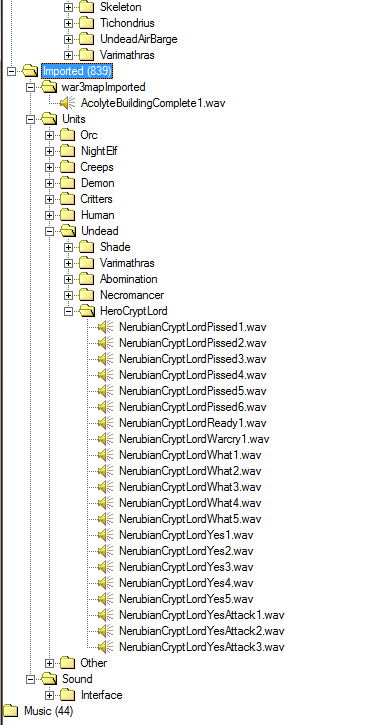
It works in game and pressing either the sounds listed under Sounds or under Imported plays the custom sound correctly.
Map B's sound editor looks like this. No Crypt Lord under Imported.
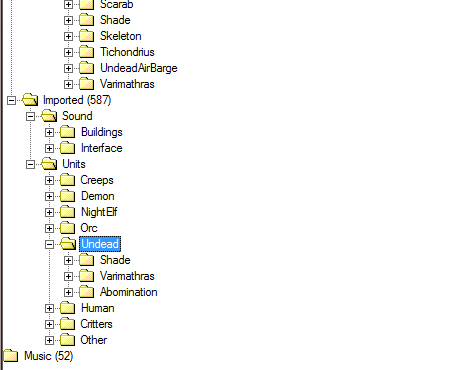
Then after saving, I copy the Map A\Units\Undead\HeroCryptLord folder to Map B\Units\Undead. I open up Map B, and now the sound editor looks like this:
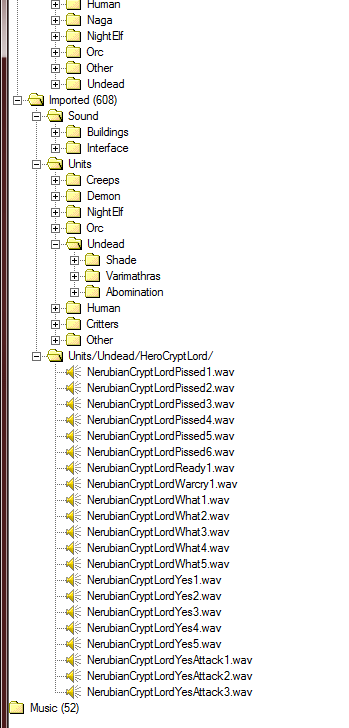
Clicking on the files under Imported play the custom sounds correctly, but they haven't replaced the crypt lord sound set. A crypt lord in game is unchanged and sounds normal.
So am I doing something wrong in the copy process, or is the new folder system just a boneheaded complete waste of time? Is there any other relatively painless way to copy and replace unit sound sets en masse? Or am I just going to have to set aside a weekend or two and gruntwork my way through it one by one if I want this hero to sound like Mad Moxxi in each of the dozen maps I've made?