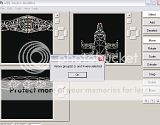- Joined
- Dec 13, 2005
- Messages
- 2,784
I've made this model which depicts a Broken from WoW:TBC... No geomerging at all was involved, only model editing. I also gave it a new wrap. Now, the problem is with his tentacles/flesh whiskers... Since I made them from vertices from the head, they move with it and often go through his body. A solution might me re-rigging this model, but adding the ends of the whiskers to "bone_chest" and/or adding another bone, "bone_neck", which moves the middle part of them so that the whiskers move smoothly. I do not hold the knowledge needed to fulfill such a task, thus I ask those that do know... Also, if my request sounds arrogant, then I apologize, that was not my intention...
I attached the model along with a picture of it. Thank you for at least reading
I attached the model along with a picture of it. Thank you for at least reading