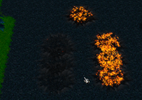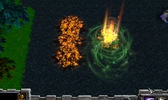Edit: I downloaded a dummy from one of Devalut's spells and now it's magically working. Guess I'll be using this dummy for everything from now on!
It's not magic, you need to know what are the changed fields necessary for it to work.
Abilities - Normal: Locust (Veroxian uses Ghost (visible) by default, but I'd highly recommend Locust, so the unit doesn't die from anything)
Art - Animation - Blend Time: 0.000
Art - Animation - Cast Backswing: 0.000
Art - Icon - Game Interface: (an icon easy for you to identify the dummy, obvious)
Art - Model File: .mdl (use the Veroxian model if you can)
Movement - Speed Base: 0
Movement - Turn Rate: 0
Movement - Movemente Type: None
Pathing - Collision Size: 0.000
Stats - Food Cost - 0
Stats - Hide Minimap Display: True (If you have locust then this is unncessary)
Stats - Sight Radius (Day): 0
Stats - Sight Radius (Night): 0
Stats - Unit Classification: None
Techtree - Structures Built: None
Techtree - Upgrades Used: None
Text - Name: (not even going to say anything here)