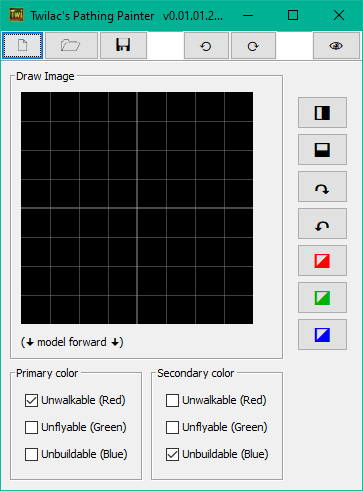I've downloaded a Wooden log wall and applied this model to the Angles Fence. However, I've been unable to properly match the models rotation with the Pathing texture.

Changing Art - Fixed Rotation can fix it but then i am unable to rotate the doodad using CTRL.
Is there a better way of doing it?

Changing Art - Fixed Rotation can fix it but then i am unable to rotate the doodad using CTRL.
Is there a better way of doing it?