basically you want to copy a base unit and just paste it into your data editor.
this is found by clicking the button:
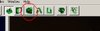
then there are things called
actors, which give most of the unit's physical properties, like it's model, soundboard, icon, etc.
get to this tab (and various others) with the drop down window:

to set one of these actors to your unit, there is a drop down window at the top as shown in the picture:

and you can set this to the unit that you created in the
unit's tab

remember to have your unit's ID to be identical to the name so you can find it

and thats the basics of a new unit.
to modify damage of the unit, you will have to go to the
Effects tab, and under the Damage folder

then find the type of weapon your unit uses

and you can edit the values in there, then set your weapon from the
weapon's tab, with this effect.
make sure your unit has the weapon that you wanted and that the weapon has the effect that you wanted.

happy map making.
Listen to a special audio message from Bill Roper to the Hive Workshop community (Bill is a former Vice President of Blizzard Entertainment, Producer, Designer, Musician, Voice Actor) 🔗Click here to hear his message!
Read Evilhog's interview with Gregory Alper, the original composer of the music for WarCraft: Orcs & Humans 🔗Click here to read the full interview.







