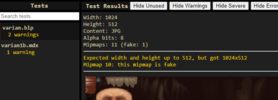-
Listen to a special audio message from Bill Roper to the Hive Workshop community (Bill is a former Vice President of Blizzard Entertainment, Producer, Designer, Musician, Voice Actor) 🔗Click here to hear his message!
-
Read Evilhog's interview with Gregory Alper, the original composer of the music for WarCraft: Orcs & Humans 🔗Click here to read the full interview.
-
Create a faction for Warcraft 3 and enter Hive's 19th Techtree Contest: Co-Op Commanders! Click here to enter!
-
Create a void inspired texture for Warcraft 3 and enter Hive's 34th Texturing Contest: Void! Click here to enter!
-
The Hive's 21st Texturing Contest: Upgrade is now concluded, time to vote for your favourite set of icons! Click here to vote!
HotS King Varian Wrynn + alts
Heroes of the Storm King Varian Wrynn by Blizzard Entertainment.
This pack includes:
- King Varian Wrynn
- Footman Varian
- Grand Marshal Varian
Varian comes with three stances: Protection, Arms, and Fury. By default he will use the Protection stance; in order to use the Arms stance go to Art- Required Animations and add the tags "Upgrade, One" and for Fury add "Upgrade, Two". The stances are not meant to move across each other so generally you're going to have to pick one and roll with it (the tags can also be added at run time by adding Animation Tags to the unit, or removed by removing Animation Tags in the same way).
I am deliberately avoiding using 'Alternate' for one of the stances because some abilities like Avatar and Locust Swarm always refer to it. If this is your desired behavior you can edit the model to change the tags of the stance you require.
Technically he has a 'fourth' stance which is really 'no stance', but it is not included because it would bloat the file size even further. If you must know it's two-handed sword in the Protection stance.
Fun trivia: Varian's Arms stance attack animations are identical to War3 Paladin Arthas' attack animations.
UD 7/6/2021: Fixed Stand Channel in Upgrade stances by adding them. Added Spin animation. Changed Spell Throw for dual wielding to something more appropriate.
"For Azeroth!"
This pack includes:
- King Varian Wrynn
- Footman Varian
- Grand Marshal Varian
Varian comes with three stances: Protection, Arms, and Fury. By default he will use the Protection stance; in order to use the Arms stance go to Art- Required Animations and add the tags "Upgrade, One" and for Fury add "Upgrade, Two". The stances are not meant to move across each other so generally you're going to have to pick one and roll with it (the tags can also be added at run time by adding Animation Tags to the unit, or removed by removing Animation Tags in the same way).
I am deliberately avoiding using 'Alternate' for one of the stances because some abilities like Avatar and Locust Swarm always refer to it. If this is your desired behavior you can edit the model to change the tags of the stance you require.
Technically he has a 'fourth' stance which is really 'no stance', but it is not included because it would bloat the file size even further. If you must know it's two-handed sword in the Protection stance.
Fun trivia: Varian's Arms stance attack animations are identical to War3 Paladin Arthas' attack animations.
UD 7/6/2021: Fixed Stand Channel in Upgrade stances by adding them. Added Spin animation. Changed Spell Throw for dual wielding to something more appropriate.
"For Azeroth!"


 Pending
Pending