- Joined
- Dec 31, 2005
- Messages
- 712
Hello Hive dwellers 
I've got a problem when making a multiboard for each player. It will show kills/deaths and resistances to 6 damage types.
However I have a problem when there are more than one player. See the trigger (if you have patience )
)
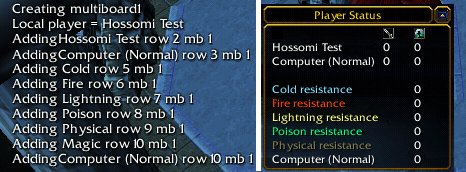
Thanks in advance!
Hossoi
I've got a problem when making a multiboard for each player. It will show kills/deaths and resistances to 6 damage types.
However I have a problem when there are more than one player. See the trigger (if you have patience
-
 Initialize Multiboard
Initialize Multiboard
-

 Events
Events
-


 Time - Elapsed game time is 1.00 seconds
Time - Elapsed game time is 1.00 seconds
-
-

 Conditions
Conditions
-

 Actions
Actions
-


 Player Group - Pick every player in Players and do (Actions)
Player Group - Pick every player in Players and do (Actions)
-



 Loop - Actions
Loop - Actions
-




 Set p = (Picked player)
Set p = (Picked player)
-




 Set i = (Player number of p)
Set i = (Player number of p)
-




 Game - Display to (All players) the text: (Creating multiboard + (String(i)))
Game - Display to (All players) the text: (Creating multiboard + (String(i)))
-




 Custom script: if udg_p == GetLocalPlayer() then
Custom script: if udg_p == GetLocalPlayer() then
-




 Game - Display to (All players) the text: (Local player = + (Name of p))
Game - Display to (All players) the text: (Local player = + (Name of p))
-




 Multiboard - Create a multiboard with 3 columns and 1 rows, titled Player Status
Multiboard - Create a multiboard with 3 columns and 1 rows, titled Player Status
-




 Multiboard - Set the icon for Multiboard[i] item in column 2, row 1 to ReplaceableTextures\CommandButtons\BTNSteelMelee.blp
Multiboard - Set the icon for Multiboard[i] item in column 2, row 1 to ReplaceableTextures\CommandButtons\BTNSteelMelee.blp
-




 Multiboard - Set the icon for Multiboard[i] item in column 3, row 1 to ReplaceableTextures\CommandButtons\BTNAnimateDead.blp
Multiboard - Set the icon for Multiboard[i] item in column 3, row 1 to ReplaceableTextures\CommandButtons\BTNAnimateDead.blp
-




 Set Multiboard[i] = (Last created multiboard)
Set Multiboard[i] = (Last created multiboard)
-




 Multiboard - Set the icon for Multiboard[i] item in column 1, row 1 to Textures\Black32.blp
Multiboard - Set the icon for Multiboard[i] item in column 1, row 1 to Textures\Black32.blp
-




 Multiboard - Set the icon for Multiboard[i] item in column 2, row 1 to ReplaceableTextures\CommandButtons\BTNSteelMelee.blp
Multiboard - Set the icon for Multiboard[i] item in column 2, row 1 to ReplaceableTextures\CommandButtons\BTNSteelMelee.blp
-




 Multiboard - Set the icon for Multiboard[i] item in column 3, row 1 to ReplaceableTextures\CommandButtons\BTNAnimateDead.blp
Multiboard - Set the icon for Multiboard[i] item in column 3, row 1 to ReplaceableTextures\CommandButtons\BTNAnimateDead.blp
-




 -------- Add players --------
-------- Add players --------
-




 Set tmpRow = 2
Set tmpRow = 2
-




 Player Group - Pick every player in Players and do (Actions)
Player Group - Pick every player in Players and do (Actions)
-





 Loop - Actions
Loop - Actions
-






 Set p2 = (Picked player)
Set p2 = (Picked player)
-






 Set i2 = (Player number of p2)
Set i2 = (Player number of p2)
-






 Multiboard - Change the number of rows for Multiboard[i] to tmpRow
Multiboard - Change the number of rows for Multiboard[i] to tmpRow
-






 Multiboard - Set the text for Multiboard[i] item in column 1, row tmpRow to (Name of p2)
Multiboard - Set the text for Multiboard[i] item in column 1, row tmpRow to (Name of p2)
-






 Game - Display to (All players) the text: (Adding + ((Name of p2) + ( row + (((String(tmpRow)) + ( mb + (String(i)))) + <Empty String>))))
Game - Display to (All players) the text: (Adding + ((Name of p2) + ( row + (((String(tmpRow)) + ( mb + (String(i)))) + <Empty String>))))
-






 Custom script: set udg_PlayerRowIndex[ Tab(udg_i2, udg_i) ] = udg_tmpRow
Custom script: set udg_PlayerRowIndex[ Tab(udg_i2, udg_i) ] = udg_tmpRow
-






 Set tmpRow = (tmpRow + 1)
Set tmpRow = (tmpRow + 1)
-
-
-




 -------- An empty row to separate --------
-------- An empty row to separate --------
-




 Multiboard - Change the number of rows for Multiboard[i] to tmpRow
Multiboard - Change the number of rows for Multiboard[i] to tmpRow
-




 Multiboard - Set the display style for Multiboard[i] item in column 0, row 0 to Show text and Hide icons
Multiboard - Set the display style for Multiboard[i] item in column 0, row 0 to Show text and Hide icons
-




 Multiboard - Set the display style for Multiboard[i] item in column 0, row tmpRow to Hide text and Hide icons
Multiboard - Set the display style for Multiboard[i] item in column 0, row tmpRow to Hide text and Hide icons
-




 Multiboard - Set the display style for Multiboard[i] item in column 0, row 1 to Hide text and Show icons
Multiboard - Set the display style for Multiboard[i] item in column 0, row 1 to Hide text and Show icons
-




 -------- Add resistances --------
-------- Add resistances --------
-




 For each (Integer A) from 0 to 5, do (Actions)
For each (Integer A) from 0 to 5, do (Actions)
-





 Loop - Actions
Loop - Actions
-






 Set tmpRow = (tmpRow + 1)
Set tmpRow = (tmpRow + 1)
-






 Multiboard - Change the number of rows for Multiboard[i] to tmpRow
Multiboard - Change the number of rows for Multiboard[i] to tmpRow
-






 Multiboard - Set the text for Multiboard[i] item in column 1, row tmpRow to (ResistColors[(Integer A)] + (ResistNames[(Integer A)] + resistance|r))
Multiboard - Set the text for Multiboard[i] item in column 1, row tmpRow to (ResistColors[(Integer A)] + (ResistNames[(Integer A)] + resistance|r))
-






 Game - Display to (All players) the text: (Adding + (ResistNames[(Integer A)] + ( row + (((String(tmpRow)) + ( mb + (String(i)))) + <Empty String>))))
Game - Display to (All players) the text: (Adding + (ResistNames[(Integer A)] + ( row + (((String(tmpRow)) + ( mb + (String(i)))) + <Empty String>))))
-






 Multiboard - Set the display style for Multiboard[i] item in column 0, row tmpRow to Show text and Hide icons
Multiboard - Set the display style for Multiboard[i] item in column 0, row tmpRow to Show text and Hide icons
-






 Multiboard - Set the display style for Multiboard[i] item in column 2, row tmpRow to Hide text and Hide icons
Multiboard - Set the display style for Multiboard[i] item in column 2, row tmpRow to Hide text and Hide icons
-
-
-




 Multiboard - Set the width for Multiboard[i] item in column 1, row 0 to 11.00% of the total screen width
Multiboard - Set the width for Multiboard[i] item in column 1, row 0 to 11.00% of the total screen width
-




 Multiboard - Set the width for Multiboard[i] item in column 2, row (Integer A) to 3.00% of the total screen width
Multiboard - Set the width for Multiboard[i] item in column 2, row (Integer A) to 3.00% of the total screen width
-




 Multiboard - Set the width for Multiboard[i] item in column 3, row (Integer A) to 3.00% of the total screen width
Multiboard - Set the width for Multiboard[i] item in column 3, row (Integer A) to 3.00% of the total screen width
-




 Multiboard - Set the text for Multiboard[i] item in column 2, row 0 to 0
Multiboard - Set the text for Multiboard[i] item in column 2, row 0 to 0
-




 Multiboard - Set the text for Multiboard[i] item in column 3, row 0 to 0
Multiboard - Set the text for Multiboard[i] item in column 3, row 0 to 0
-




 Multiboard - Hide Multiboard[i]
Multiboard - Hide Multiboard[i]
-




 Multiboard - Show Multiboard[i]
Multiboard - Show Multiboard[i]
-




 Custom script: endif
Custom script: endif
-
-
-
-
Thanks in advance!
Hossoi

