First of all, I want to say hi as a new member.
As I want to use amazing models here, I'm getting this problem;
After importing model files, I can not apply the models on units. In "Not sure how to import this model?" help link, it says to me to do these;
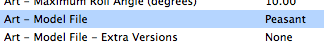
and then
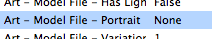
but my world editor doesn't have "Art - Model File - Portratit" value and I can not select .mdx models in the "Art - Model File" value.
Here is my editor:

Awaiting your helps and sorry for my horrible english.
As I want to use amazing models here, I'm getting this problem;
After importing model files, I can not apply the models on units. In "Not sure how to import this model?" help link, it says to me to do these;
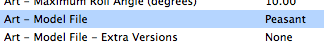
and then
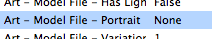
but my world editor doesn't have "Art - Model File - Portratit" value and I can not select .mdx models in the "Art - Model File" value.
Here is my editor:

Awaiting your helps and sorry for my horrible english.



