Mr Ogre man
HD Model Moderator
- Joined
- Sep 30, 2020
- Messages
- 883
Decay animations are very buggy. But fear not, the solution is pretty easy and has 2 approaches:
1. Save the unit as .mdl. Copy the visibility from the geoset 1 and replace the visibilities of the other imported geosets.
Or (this can be easier)
2. Go to edit/delete model components, and make the imported geosets have the same visibility as the geoset 1.
Also, you have to import a skeleton and guts. You can use the huntress' mount skeleton, I believe it'll work. But you'll have the issue of the visibility, that's why I explained how to do it in .mdl. For the skeleton, copy the components and set 0 instead of 1's in the visibility, and 1's instead of 0's in the visibility.
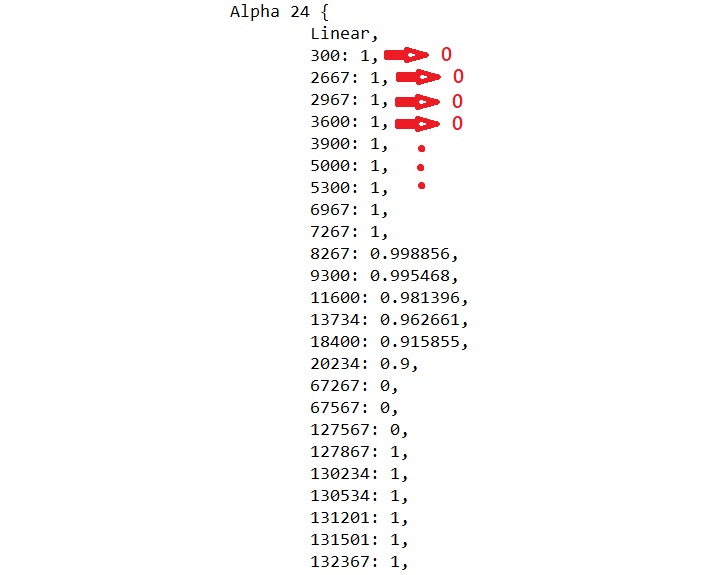
1. Save the unit as .mdl. Copy the visibility from the geoset 1 and replace the visibilities of the other imported geosets.
Or (this can be easier)
2. Go to edit/delete model components, and make the imported geosets have the same visibility as the geoset 1.
Also, you have to import a skeleton and guts. You can use the huntress' mount skeleton, I believe it'll work. But you'll have the issue of the visibility, that's why I explained how to do it in .mdl. For the skeleton, copy the components and set 0 instead of 1's in the visibility, and 1's instead of 0's in the visibility.
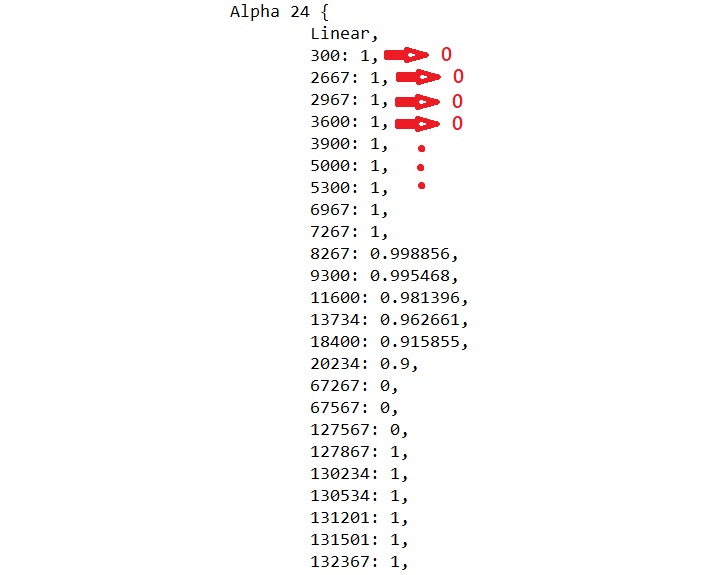


 Awaiting update
Awaiting update





