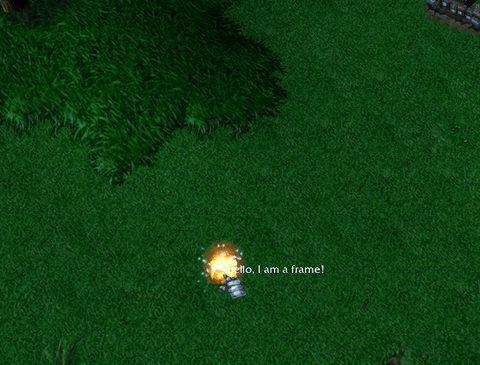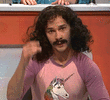Community
Maps
Tutorials
Gallery
Support Us
Install the app
-
Listen to a special audio message from Bill Roper to the Hive Workshop community (Bill is a former Vice President of Blizzard Entertainment, Producer, Designer, Musician, Voice Actor) 🔗Click here to hear his message!
-
Read Evilhog's interview with Gregory Alper, the original composer of the music for WarCraft: Orcs & Humans 🔗Click here to read the full interview.
-
🏆 HD Modeling Contest #7 POLL is live! ✅ Vote for the TOP 3 MODELS! ❗️Poll closes April 28, 2025. 🎬Watch the entries on our YouTube channel! 🔗 Click here to cast your vote!
You are using an out of date browser. It may not display this or other websites correctly.
You should upgrade or use an alternative browser.
You should upgrade or use an alternative browser.
Fast World2Screen Transform (Synced/Async)
- Author(s)
- Antares
- Size
- 243.43 KB
- Rating
-
(1 ratings)
- Downloads
- 81
- Created
- May 27, 2024
- Updated
- Oct 31, 2024
- Resources
- 4
- State
 Approved
Approved
This bundle is marked as recommended. It works and satisfies the submission rules.
Fast World2Screen Transform transforms world coordinates to screen coordinates and back, i.e. determine where an object at point (x, y, z) on the map is drawn for a player on the screen.
Because this transformation is dependent on a player's camera position, which is not synced, the resulting screen position will not be synced either. You have, however, the option to use the sync version, which continuously syncs the camera parameters between players, so that the synchronized screen positions can be retrieved without a delay.
World2Screen is extremely fast (~300 nanoseconds) and 99.9% accurate. Screen2World is a bit slower as it has to search for the intersection point of a ray through the world. The Screen2World function will fail if there are multiple intersection points (which usually does not happen for normal camera angles).
Because this transformation is dependent on a player's camera position, which is not synced, the resulting screen position will not be synced either. You have, however, the option to use the sync version, which continuously syncs the camera parameters between players, so that the synchronized screen positions can be retrieved without a delay.
World2Screen is extremely fast (~300 nanoseconds) and 99.9% accurate. Screen2World is a bit slower as it has to search for the intersection point of a ray through the world. The Screen2World function will fail if there are multiple intersection points (which usually does not happen for normal camera angles).
Contents
World2ScreenTransform (Map)
- Author
- Blizzard Entertainment
- Filename
- World2ScreenTransform.w3x
- Suggested players
- 1v1
- Players
- 2
- Required game
- Warcraft 3: Reforged
- Recommended version
- 1.36
- Dimensions
- 85x84 (96x96)
- Size
- 218.67 KB
- Uploaded
- May 27, 2024
- Updated
- Oct 31, 2024
Antares
Spell Reviewer
- Joined
- Dec 13, 2009
- Messages
- 982
You can, but if you're looking for a screen mouse position, @moddiemads system is the superior one. If that's what you're looking for, you should ask him for a JASS version.can I have a jass version please ?

Omg thank you antares <3You can, but if you're looking for a screen mouse position, @moddiemads system is the superior one. If that's what you're looking for, you should ask him for a JASS version.
Antares
Spell Reviewer
- Joined
- Dec 13, 2009
- Messages
- 982
I've decided to refactor the old mouse position library and made this small snippet that concerns itself only with transforming from world to screen coordinates and back. Because, for purely async mouse screen positions, @moddiemads' system (which I'm sure he'll update any minute now) is superior, my system should be used in a context where either you need to know the screen positions of objects other than the mouse or the mouse positions need to be synced.
Wrda
Spell Reviewer
- Joined
- Nov 18, 2012
- Messages
- 2,010
Every day he's closer to the finish line by 50% of the current time, but he'll never get to 100%(which I'm sure he'll update any minute now)
Wrda
Spell Reviewer
- Joined
- Nov 18, 2012
- Messages
- 2,010
Math beyond me, magic numbers, a recipe for great explosion of excitedness.
Looks optimized, and works spectacularly.
Approved
Looks optimized, and works spectacularly.
Approved
Antares
Spell Reviewer
- Joined
- Dec 13, 2009
- Messages
- 982
Antares
Spell Reviewer
- Joined
- Dec 13, 2009
- Messages
- 982
I'm a certified dingus. Of course the syncing won't work if there's only one set of camera parameters between players and each player needs his or her own. So, I uploaded a separate version for synced values that uses tables instead of numbers.
- Joined
- May 8, 2009
- Messages
- 278
It seems the World2Screen function is only valid with WC3’s default camera’s AoA.
When I try the test map and zoom in, the frame doesn’t follow the mouse anymore
Am I missing something?
When I try the test map and zoom in, the frame doesn’t follow the mouse anymore
Am I missing something?
Antares
Spell Reviewer
- Joined
- Dec 13, 2009
- Messages
- 982
The function works for every camera angle and rotation. The frame not following is probably because of how the mouse natives work; the mouse position only updates when you move the mouse cursor, not when the camera moves. The frame can also not move into the widescreen area.
- Joined
- May 8, 2009
- Messages
- 278
With a fixed camera, fully zoomed in, these are the results I am getting in the test map:The function works for every camera angle and rotation. The frame not following is probably because of how the mouse natives work; the mouse position only updates when you move the mouse cursor, not when the camera moves. The frame can also not move into the widescreen area.
middle of the screen OK

top right (not widescreen area) Invalid

bottom left (not widescreen area) Invalid

the margin of error increases the further I move from the center of the screen
Antares
Spell Reviewer
- Joined
- Dec 13, 2009
- Messages
- 982
That is odd. It works perfectly fine for me. Only difference I see is that you're on Reforged graphics. But that can't be it, can it?
Wrda
Spell Reviewer
- Joined
- Nov 18, 2012
- Messages
- 2,010
Fast World2Screen Transform Reforged Edition Re-Reforged should solve it.
Honestly I wouldn't surprise if that was the case. Try to test it with classic graphics
Honestly I wouldn't surprise if that was the case. Try to test it with classic graphics
- Joined
- May 8, 2009
- Messages
- 278
I just tested it in Classic graphics, and it works perfectly....
Maybe (and I'm taking a big leap here) in reforged the size of the screen is calculated differently, because the frame is never far off, just like if we're missing a ratio added to the calculations
Maybe (and I'm taking a big leap here) in reforged the size of the screen is calculated differently, because the frame is never far off, just like if we're missing a ratio added to the calculations
Antares
Spell Reviewer
- Joined
- Dec 13, 2009
- Messages
- 982
The most reasonable explanation would be that Reforged graphics use a different field of view. Can you do
print(GetCameraField(CAMERA_FIELD_FIELD_OF_VIEW)) in Reforged and Classic graphics and see if it's different? I would do it, but I don't own Reforged.Antares
Spell Reviewer
- Joined
- Dec 13, 2009
- Messages
- 982
- Joined
- May 8, 2009
- Messages
- 278
That’s interesting and indeed very confusing, also is there a way to detect if the player is using SD or HD graphics?The Field of View is in fact different in Reforged than it is in Classic (77° vs. 70°). I tested it with the Reforged field of view and I get an error, but it's actually the opposite of the direction of your error, so I'm even more confused now.
View attachment 490547
- Joined
- Oct 17, 2012
- Messages
- 859
There is this library [vJASS] - Detect Reforged.That’s interesting and indeed very confusing, also is there a way to detect if the player is using SD or HD graphics?
Antares
Spell Reviewer
- Joined
- Dec 13, 2009
- Messages
- 982
The field of view changes for the Reforged camera as you zoom in and out. It is constant for the SD graphics camera. So, the HD camera zooms in, the SD camera moves the eye closer to the target. So I can set the field of view to different values and try to find the correct magic numbers and then derive the general solution for it.
Antares
Spell Reviewer
- Joined
- Dec 13, 2009
- Messages
- 982
Antares
Spell Reviewer
- Joined
- Dec 13, 2009
- Messages
- 982
Great, I was worried there were more parameters that are different about the Reforged camera!

Antares
Spell Reviewer
- Joined
- Dec 13, 2009
- Messages
- 982
I updated the synced version and included a library that continously syncs camera parameters. I also added an integration with Fixed Camera Lock and added the GetTriggerPlayerMouseScreenCoordinates function.
Last edited:
Wrda
Spell Reviewer
- Joined
- Nov 18, 2012
- Messages
- 2,010
Nice.
Wrda deepstrasz was here right when he clicked on alerts
Antares
Spell Reviewer
- Joined
- Dec 13, 2009
- Messages
- 982
Updated SyncedCamera to fix a severe bug that will tank everyone's ping and render the game unplayable.