- Joined
- Aug 10, 2010
- Messages
- 77
Hi guys i am working on project with spaceships
1. I have tons of ripped models that I am converting to Mdx, I am noob at Animations.
I need Death animation: Dissapear Model , because the model after death stays in map.
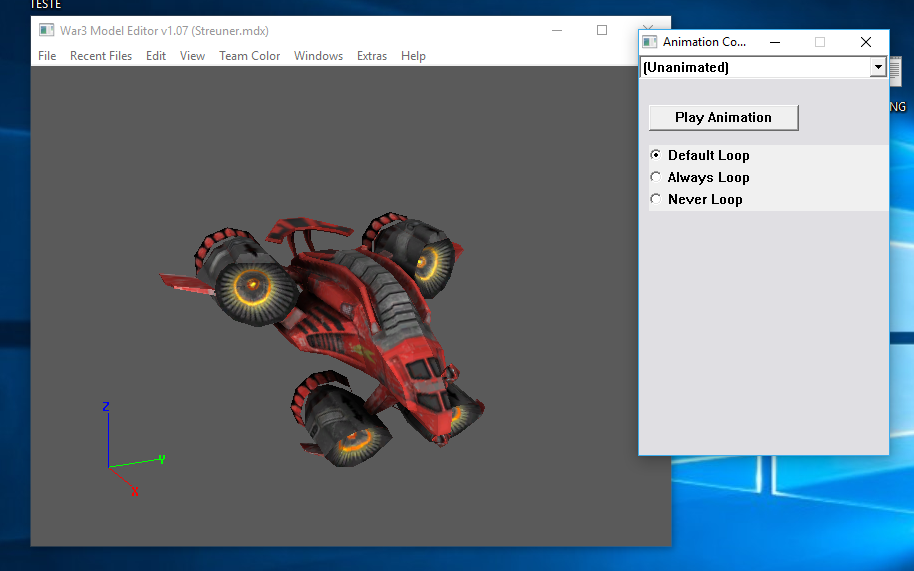
I am working in Milkshape , i was surfing to animation tutorials but it doesn t work because bones are explained to person. I have an Spaceship . How to make Death Disappear animation?
2. How to make stand animations. I want the same animation like this model
Vengeance
also i would like to add Flames to engines of ship , How?
I think It would be easy to make . But I have no idea.
I am working in Milkshape
1. I have tons of ripped models that I am converting to Mdx, I am noob at Animations.
I need Death animation: Dissapear Model , because the model after death stays in map.
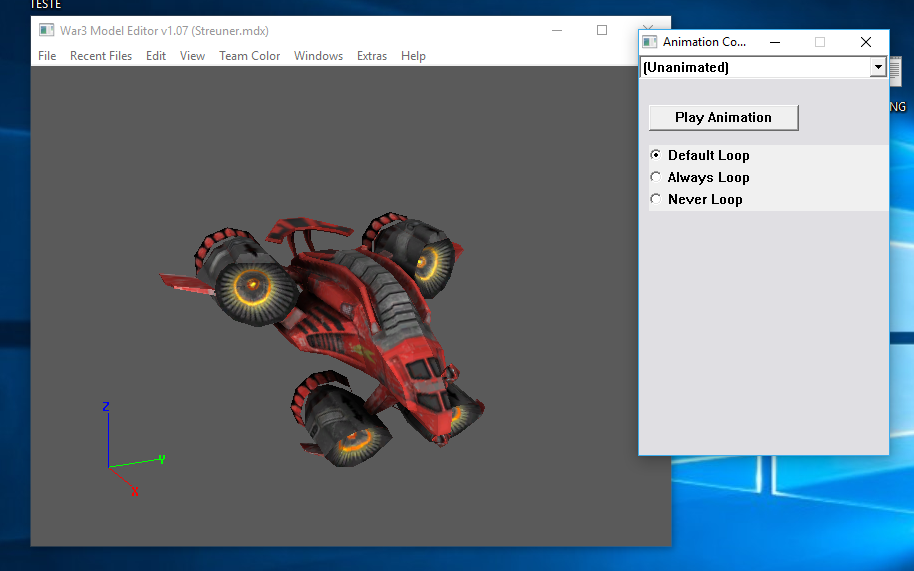
I am working in Milkshape , i was surfing to animation tutorials but it doesn t work because bones are explained to person. I have an Spaceship . How to make Death Disappear animation?
2. How to make stand animations. I want the same animation like this model
Vengeance
also i would like to add Flames to engines of ship , How?
I think It would be easy to make . But I have no idea.
I am working in Milkshape
