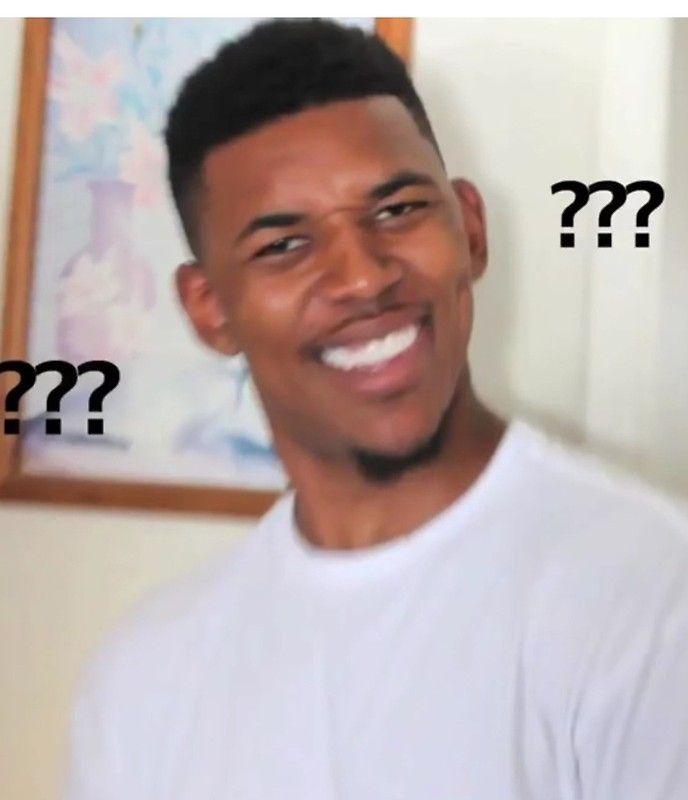- Joined
- Jan 1, 2014
- Messages
- 95
I dont know if you encountered similar problem but my map would work just fine yesterday. But today when I opened the same map, then Basicially many things had changed dramaticially.
1. trigger copied from other maps had forget their content (triggers who was not yet enabled)
2. custom models did not work at all, masicially it said mdl files had error (almost 96% of all models who yesterday worked out fine).
:d maybe it just temporarily but yeah I dont know.
Imgur: The magic of the Internet

1. trigger copied from other maps had forget their content (triggers who was not yet enabled)
2. custom models did not work at all, masicially it said mdl files had error (almost 96% of all models who yesterday worked out fine).
:d maybe it just temporarily but yeah I dont know.
Imgur: The magic of the Internet