SpasMaster
Hosted Project: SC
- Joined
- Jan 29, 2010
- Messages
- 1,969
Greetings, Hive!
I have been investigating a bug in my map where a Dummy unit owned by an enemy, computer-controlled player, got interrupted when it started casting it's channeling spell - Rain of Fire.
My investigation led me to discover that as soon as the Dummy spawned for its player (12 Brown), it was immediately given the 'stop' order and then a 'null' order. Important to note is that this did not occur for player-controlled slot, for example (1 Red). I assumed it was a triggering issue. That a trigger somewhere gives those orders to the dummy, but eventually I just decided to delete all triggers and see if the issue persisted and turns out - it did.
This has lead me to conclude that units spawned by Computer-owned players always get those 2 orders when they enter the map. Here is some additional info:
Here is how Players are set in the map:
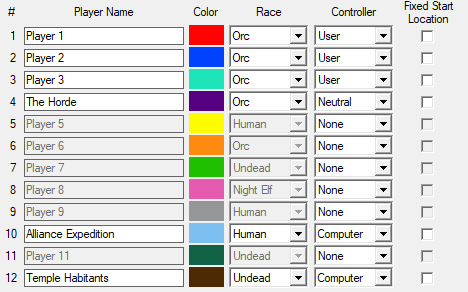
Here are the triggers that spawn 2 Dummy types for various Players. <Dummy (Rain of Fire)> is the dummy that is supposed to channel Rain of Fire. To verify if it was a problem with that dummy type in particular I also did testing with a second dummy unit that is your usual generic dummy - <Dummy (Generic Uses)>. Triggers are listed as follows
-Trigger that displays text message when either of the 2 Dummy types enter the map
-Spawn Dummy (Rain of Fire) for Player 12 (with a screenshot of the text message result)
-Spawn Dummy (Generic Uses) for Player 12 (with a screenshot of the text message result)
-Spawn Dummy (Rain of Fire) for Player 1 (with a screenshot of the text message result)
-Spawn Dummy (Rain of Fire) for Player 2 (with a screenshot of the text message result)
-Spawn Dummy (Rain of Fire) for Player 10 (with a screenshot of the text message result)
-Spawn Dummy (Rain of Fire) for Player 8 (with a screenshot of the text message result)
So, what could cause this? Is there a fix? If not, how would you advice me to use dummy units for Player 12 (owned by Computer) if they immediately get interrupted?
Thanks in advance!
I have been investigating a bug in my map where a Dummy unit owned by an enemy, computer-controlled player, got interrupted when it started casting it's channeling spell - Rain of Fire.
My investigation led me to discover that as soon as the Dummy spawned for its player (12 Brown), it was immediately given the 'stop' order and then a 'null' order. Important to note is that this did not occur for player-controlled slot, for example (1 Red). I assumed it was a triggering issue. That a trigger somewhere gives those orders to the dummy, but eventually I just decided to delete all triggers and see if the issue persisted and turns out - it did.
This has lead me to conclude that units spawned by Computer-owned players always get those 2 orders when they enter the map. Here is some additional info:
Here is how Players are set in the map:
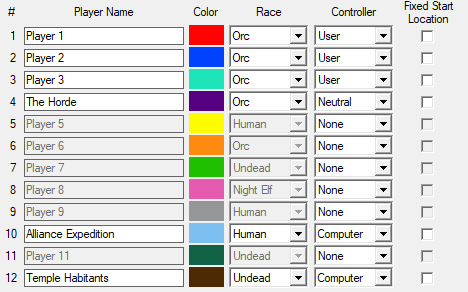
Here are the triggers that spawn 2 Dummy types for various Players. <Dummy (Rain of Fire)> is the dummy that is supposed to channel Rain of Fire. To verify if it was a problem with that dummy type in particular I also did testing with a second dummy unit that is your usual generic dummy - <Dummy (Generic Uses)>. Triggers are listed as follows
-Trigger that displays text message when either of the 2 Dummy types enter the map
-Spawn Dummy (Rain of Fire) for Player 12 (with a screenshot of the text message result)
-Spawn Dummy (Generic Uses) for Player 12 (with a screenshot of the text message result)
-Spawn Dummy (Rain of Fire) for Player 1 (with a screenshot of the text message result)
-Spawn Dummy (Rain of Fire) for Player 2 (with a screenshot of the text message result)
-Spawn Dummy (Rain of Fire) for Player 10 (with a screenshot of the text message result)
-Spawn Dummy (Rain of Fire) for Player 8 (with a screenshot of the text message result)
[trigger=""]
Text Message
Events
Unit - A unit Is issued an order targeting an object
Unit - A unit Is issued an order targeting a point
Unit - A unit Is issued an order with no target
Conditions
Or - Any (Conditions) are true
Conditions
(Unit-type of (Triggering unit)) Equal to Dummy (Rain of Fire)
(Unit-type of (Triggering unit)) Equal to Dummy (Generic Uses)
Actions
Game - Display to (All players) for 1.00 seconds the text: (String((Issued order)))
[/trigger]
Text Message
Events
Unit - A unit Is issued an order targeting an object
Unit - A unit Is issued an order targeting a point
Unit - A unit Is issued an order with no target
Conditions
Or - Any (Conditions) are true
Conditions
(Unit-type of (Triggering unit)) Equal to Dummy (Rain of Fire)
(Unit-type of (Triggering unit)) Equal to Dummy (Generic Uses)
Actions
Game - Display to (All players) for 1.00 seconds the text: (String((Issued order)))
[/trigger]
[trigger=""]
RoF 12
Events
Player - Player 1 (Red) types a chat message containing a as An exact match
Conditions
Actions
Set Generic_Point = (Center of Explore Entrance Woods <gen>)
Unit - Create 1 Dummy (Rain of Fire) for Player 12 (Brown) at Generic_Point facing Default building facing degrees
Custom script: call RemoveLocation (udg_Generic_Point)
[/trigger]

RoF 12
Events
Player - Player 1 (Red) types a chat message containing a as An exact match
Conditions
Actions
Set Generic_Point = (Center of Explore Entrance Woods <gen>)
Unit - Create 1 Dummy (Rain of Fire) for Player 12 (Brown) at Generic_Point facing Default building facing degrees
Custom script: call RemoveLocation (udg_Generic_Point)
[/trigger]

[trigger=""]
Generic 12
Events
Player - Player 1 (Red) types a chat message containing b as An exact match
Conditions
Actions
Set Generic_Point = (Center of Explore Entrance Woods <gen>)
Unit - Create 1 Dummy (Generic Uses) for Player 12 (Brown) at Generic_Point facing Default building facing degrees
Custom script: call RemoveLocation (udg_Generic_Point)
[/trigger]
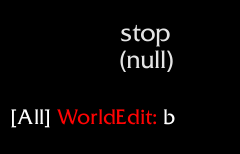
Generic 12
Events
Player - Player 1 (Red) types a chat message containing b as An exact match
Conditions
Actions
Set Generic_Point = (Center of Explore Entrance Woods <gen>)
Unit - Create 1 Dummy (Generic Uses) for Player 12 (Brown) at Generic_Point facing Default building facing degrees
Custom script: call RemoveLocation (udg_Generic_Point)
[/trigger]
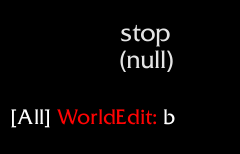
[trigger=""]
RoF 01
Events
Player - Player 1 (Red) types a chat message containing c as An exact match
Conditions
Actions
Set Generic_Point = (Center of Explore Entrance Woods <gen>)
Unit - Create 1 Dummy (Rain of Fire) for Player 1 (Red) at Generic_Point facing Default building facing degrees
Custom script: call RemoveLocation (udg_Generic_Point)
[/trigger]

RoF 01
Events
Player - Player 1 (Red) types a chat message containing c as An exact match
Conditions
Actions
Set Generic_Point = (Center of Explore Entrance Woods <gen>)
Unit - Create 1 Dummy (Rain of Fire) for Player 1 (Red) at Generic_Point facing Default building facing degrees
Custom script: call RemoveLocation (udg_Generic_Point)
[/trigger]

[trigger=""]
RoF 02
Events
Player - Player 1 (Red) types a chat message containing d as An exact match
Conditions
Actions
Set Generic_Point = (Center of Explore Entrance Woods <gen>)
Unit - Create 1 Dummy (Rain of Fire) for Player 2 (Blue) at Generic_Point facing Default building facing degrees
Custom script: call RemoveLocation (udg_Generic_Point)
[/trigger]
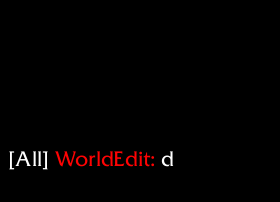
RoF 02
Events
Player - Player 1 (Red) types a chat message containing d as An exact match
Conditions
Actions
Set Generic_Point = (Center of Explore Entrance Woods <gen>)
Unit - Create 1 Dummy (Rain of Fire) for Player 2 (Blue) at Generic_Point facing Default building facing degrees
Custom script: call RemoveLocation (udg_Generic_Point)
[/trigger]
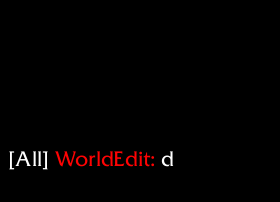
[trigger=""]
RoF 10
Events
Player - Player 1 (Red) types a chat message containing e as An exact match
Conditions
Actions
Set Generic_Point = (Center of Explore Entrance Woods <gen>)
Unit - Create 1 Dummy (Rain of Fire) for Player 10 (Light Blue) at Generic_Point facing Default building facing degrees
Custom script: call RemoveLocation (udg_Generic_Point)
[/trigger]

RoF 10
Events
Player - Player 1 (Red) types a chat message containing e as An exact match
Conditions
Actions
Set Generic_Point = (Center of Explore Entrance Woods <gen>)
Unit - Create 1 Dummy (Rain of Fire) for Player 10 (Light Blue) at Generic_Point facing Default building facing degrees
Custom script: call RemoveLocation (udg_Generic_Point)
[/trigger]

[trigger=""]
RoF 8
Events
Player - Player 1 (Red) types a chat message containing f as An exact match
Conditions
Actions
Set Generic_Point = (Center of Explore Entrance Woods <gen>)
Unit - Create 1 Dummy (Rain of Fire) for Player 8 (Pink) at Generic_Point facing Default building facing degrees
Custom script: call RemoveLocation (udg_Generic_Point)
[/trigger]

RoF 8
Events
Player - Player 1 (Red) types a chat message containing f as An exact match
Conditions
Actions
Set Generic_Point = (Center of Explore Entrance Woods <gen>)
Unit - Create 1 Dummy (Rain of Fire) for Player 8 (Pink) at Generic_Point facing Default building facing degrees
Custom script: call RemoveLocation (udg_Generic_Point)
[/trigger]

So, what could cause this? Is there a fix? If not, how would you advice me to use dummy units for Player 12 (owned by Computer) if they immediately get interrupted?
Thanks in advance!




