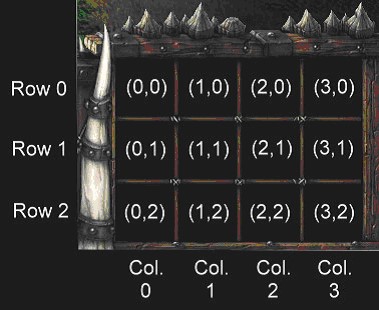Hi.
I downloaded a custom icon/model pack from your model pack section. The pack was approved. I imported the icons into my wc3 world editor and used them to replace an icon on a custom spell I made. Everything looked great until I paused the game. The icon became green, like when it cannot find an icon, but as soon as I start the game it comes back to normal. I noticed that other spells become slightly gray when the game is paused and I did extract an icon like that into the editor but I cannot find a place to put it. Is the icon I am using, missing a file that makes it gray when the game pauses or haven't I edited the spell correctly? (The spell I am using is metamorphosis and I am using it to shape shift my hero into a custom model).
Also, is there a special trigger used to make the spells fit in order when you make a custom unit? When I edit the hero spells and test the map the spells get all mixed up randomly.
EDIT: Okey it works now. All I needed to do was to import the BTN and DISBTN files like bananaHunt showed me. You don't need to put the DISBTN file anywhere just make sure you import it like bananaHUNT said.
I downloaded a custom icon/model pack from your model pack section. The pack was approved. I imported the icons into my wc3 world editor and used them to replace an icon on a custom spell I made. Everything looked great until I paused the game. The icon became green, like when it cannot find an icon, but as soon as I start the game it comes back to normal. I noticed that other spells become slightly gray when the game is paused and I did extract an icon like that into the editor but I cannot find a place to put it. Is the icon I am using, missing a file that makes it gray when the game pauses or haven't I edited the spell correctly? (The spell I am using is metamorphosis and I am using it to shape shift my hero into a custom model).
Also, is there a special trigger used to make the spells fit in order when you make a custom unit? When I edit the hero spells and test the map the spells get all mixed up randomly.
EDIT: Okey it works now. All I needed to do was to import the BTN and DISBTN files like bananaHunt showed me. You don't need to put the DISBTN file anywhere just make sure you import it like bananaHUNT said.
Last edited: