Well, as title says I can't import a model/s. I tried with tutorial, but still I can't.
The model has only .mdx file. It doesn't have blp. When I import file and change path I can't find model. Even if I replace model with some existing model it shows it as green-black box. I need help.
I need help.
The model has only .mdx file. It doesn't have blp. When I import file and change path I can't find model. Even if I replace model with some existing model it shows it as green-black box.
 I need help.
I need help.