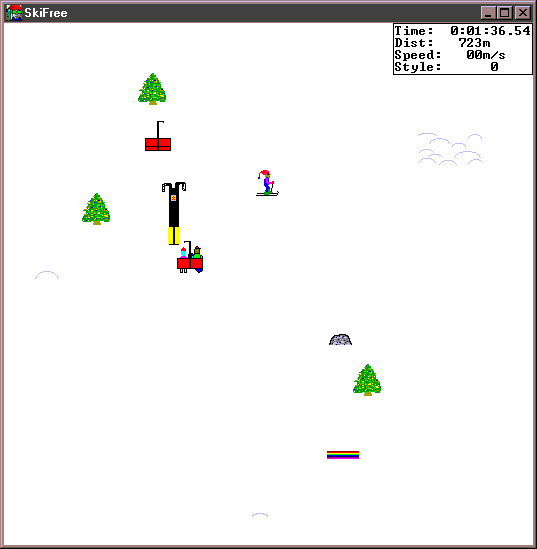GhostThruster said:
22:21, 15th Feb 2016
GhostThruster: there is next to zero details and shading (not to mention it's oddly bright considering the night sky backdrop). looks far too plain and flat for an icon, aim to build up some details and give the icon some form. use reference pictures of avalanches and look up a few 2d art tutorials on the hive to see how you should shade them.
It's not a night sky, it's simply a gradient background like you see in many icons which are shaded as if there is light although the background is dark. I decided to go with that since when it had the sky there was less emphasis on the main, front part of the picture and it didn't look like an icon, but either like a painting, like this one, for example:
http://www.hiveworkshop.com/forums/icons-541/btnsnowstorm-99170/. Not to mention that half of the shading, lighting and details are lost when the icon is converted. I tried to emphasize them and partly succeeded, but still the snow must look bright and not too colour-filled under a day sky and it's simply like that in real life:
The shading under the tree looks the same as on this image and the snow is simple with just ripples, where it is flat:
Although the details on the tree in the icon can still be hardly seen, although I emphasized it and it should be a Warcraft 3 tree in the icon and not a real tree.
Here is some flat snow:
And here is the ripply effect I added to the snow, although it is under a near-midday sun in the icon so it has less shading:
And finally here is an avalanche, although my avalanche is simplified and with simple shading and lighting and it has the motion lines to show that it is moving and the snow is again a plain white field:
But I know that strange are the ways of Warcraft 3 icon making and that everything should be ten times more emphasized and shaded and lighted, and doesn't need to have much relation to reality in some aspects. I can try to improve this, although right now I'm left only with a 64x64 picture since I had saved the small picture in the big picture file accidentally, but it won't be like under a night sky since it isn't, and you should change your review if it was the main reason why the icon is set to "needs fix".


 Approved
Approved