-
Listen to a special audio message from Bill Roper to the Hive Workshop community (Bill is a former Vice President of Blizzard Entertainment, Producer, Designer, Musician, Voice Actor) 🔗Click here to hear his message!
-
Read Evilhog's interview with Gregory Alper, the original composer of the music for WarCraft: Orcs & Humans 🔗Click here to read the full interview.
-
Create a faction for Warcraft 3 and enter Hive's 19th Techtree Contest: Co-Op Commanders! Click here to enter!
-
Create a void inspired texture for Warcraft 3 and enter Hive's 34th Texturing Contest: Void! Click here to enter!
-
The Hive's 21st Texturing Contest: Upgrade is now concluded, time to vote for your favourite set of icons! Click here to vote!
Baradé's Log 1.0
Motivation
Warcraft III's singleplayer log is not available in multiplayer.
Hence, game messages can only be read when they appear.
This system provides a custom log UI keeping game and chat messages even in multiplayer.
Features
The regular library SimError will desync with this system since it adds a hook to the native DisplayTimedTextToPlayer and this is placed in the GetLocalPlayer block.
Here is a version of SimError which will not desync with this system:
Warcraft III's singleplayer log is not available in multiplayer.
Hence, game messages can only be read when they appear.
This system provides a custom log UI keeping game and chat messages even in multiplayer.
Features
- Custom UI
- Chat command "-log" to open it
- Overwrites the F12 hotkey and button to open it
- Supports logging chat commands and any game text messages (vJass hook)
- Customizable log size
The regular library SimError will desync with this system since it adds a hook to the native DisplayTimedTextToPlayer and this is placed in the GetLocalPlayer block.
Here is a version of SimError which will not desync with this system:
JASS:
library SimError initializer init
//**************************************************************************************************
//*
//* SimError
//*
//* Mimic an interface error message
//* call SimError(ForPlayer, msg)
//* ForPlayer : The player to show the error
//* msg : The error
//*
//* To implement this function, copy this trigger and paste it in your map.
//* Unless of course you are actually reading the library from wc3c's scripts section, then just
//* paste the contents into some custom text trigger in your map.
//*
//**************************************************************************************************
globals
private sound error
endglobals
function SimError takes player ForPlayer, string msg returns nothing
if (GetLocalPlayer() == ForPlayer) then
call ClearTextMessages()
endif
// Barade: This must be outside of GetLocalPlayer due to the hook for DisplayTimedTextToPlayer from Log.
call DisplayTimedTextToPlayer(ForPlayer, 0.52, 0.96, 2.00, "\n\n\n\n\n\n\n\n\n\n\n\n\n\n\n\n\n\n|cffffcc00" + msg + "|r")
if (GetLocalPlayer() == ForPlayer) then
call StartSound(error)
endif
endfunction
private function init takes nothing returns nothing
set error=CreateSoundFromLabel("InterfaceError",false,false,false,10,10)
//call StartSound( error ) //apparently the bug in which you play a sound for the first time
//and it doesn't work is not there anymore in patch 1.22
endfunction
endlibraryContents

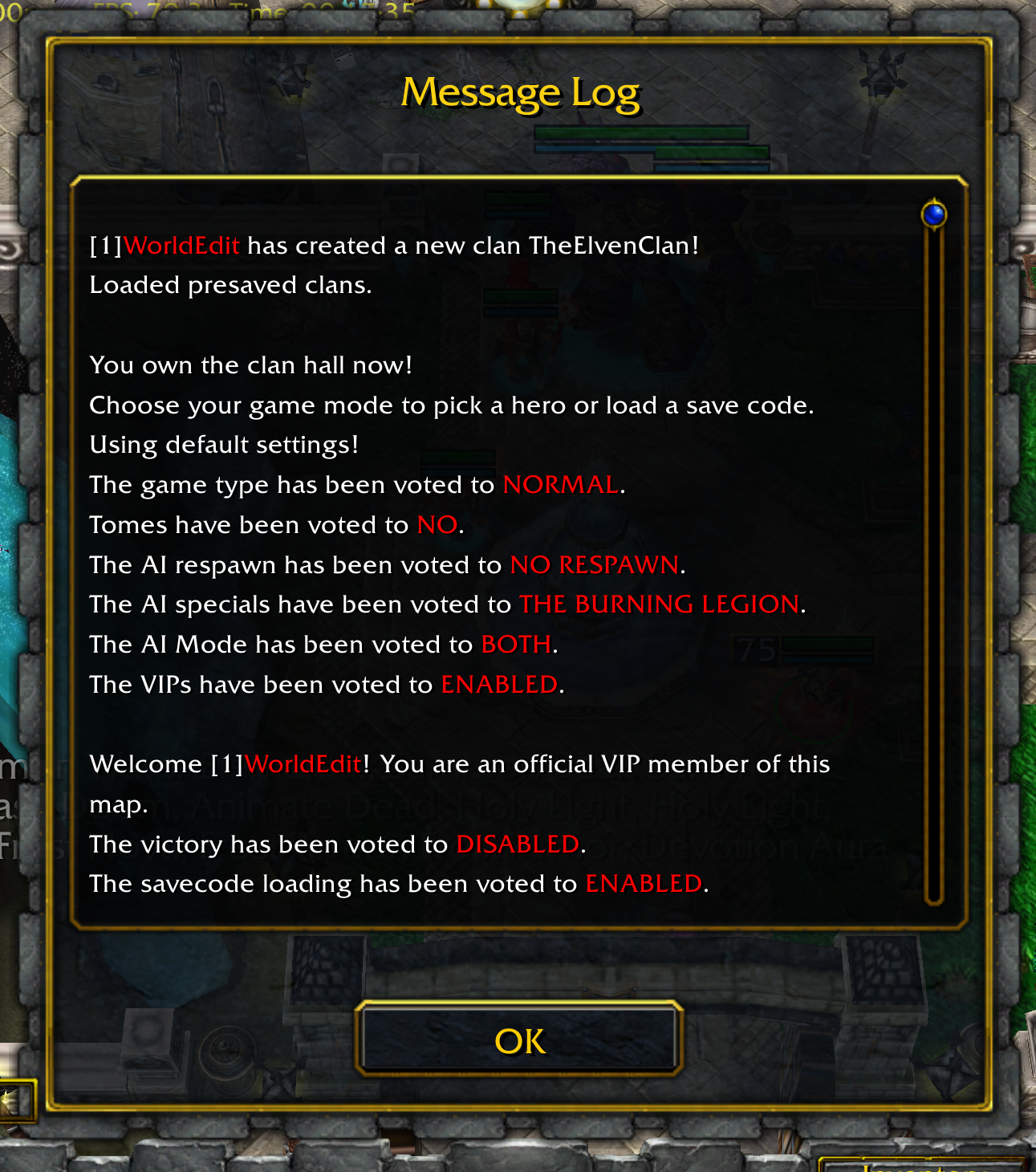
 Pending
Pending
















