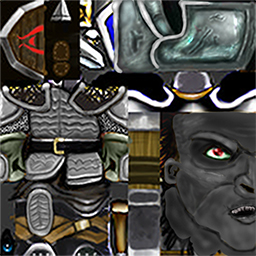- Joined
- Apr 8, 2007
- Messages
- 693
I spent a couple hours working on my first custom texture. It is a Mordor Orc from The Lord of the Rings based on the Bandit's texture. To my own surprise, it turned out better than I thought. I really enjoy using the burn and dodge techniques for the armor. I'm not sure what else to change though. Maybe the other armor details and the wood on the axe. I started playing around with colors to see what color would look best for the face. To be honest, I'm not sure how to even go about making a orcish looking face from scratch. I'll probably check out some tutorials first.
I think it looks pretty alright. I also did a small model edit. I removed the spike from the shield. Suggestions welcome. :3
Before

After





I think it looks pretty alright. I also did a small model edit. I removed the spike from the shield. Suggestions welcome. :3
Before

After