i again!
I wanted to try modeling in Gmax, so i have created a simple model to see how should it look in War3.
So, 3 bones in chain.
1 controls right hand and Cylinder over center + verticles of 2 & 3 bones (of course)
2 controls left hand + verticles of 3 bone
3 controls top of the Scaling sylinder
I have created the animation, and in Gmax it looks like (0, 25 and 50 frames)
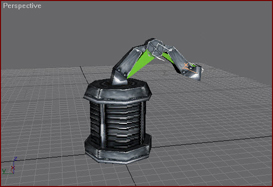
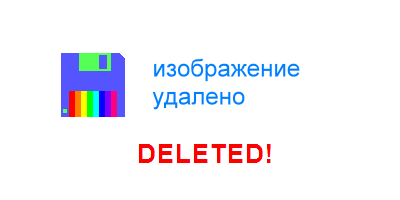
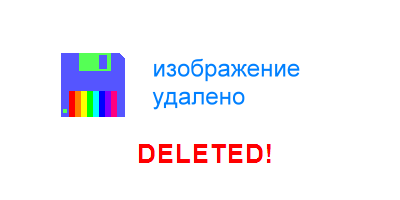
And when I convert my model to *.mdl or *.mdx or import it to War3... it looks like (screenshots from mdlvis)
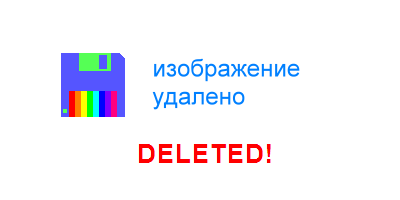
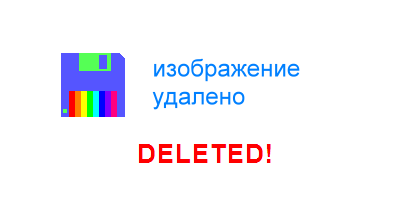
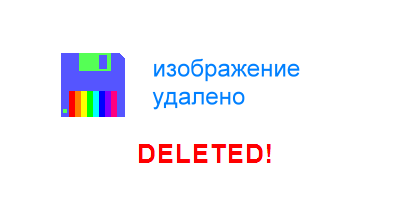
When iI try to re-attach the verticles, mdlvis gives an error and does nothing.
What is wrong to my way to attach verticles to bones in Gmax? I have used "Skin" modifier like in the tutorial.
I wanted to try modeling in Gmax, so i have created a simple model to see how should it look in War3.
So, 3 bones in chain.
1 controls right hand and Cylinder over center + verticles of 2 & 3 bones (of course)
2 controls left hand + verticles of 3 bone
3 controls top of the Scaling sylinder
I have created the animation, and in Gmax it looks like (0, 25 and 50 frames)
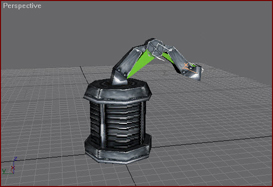
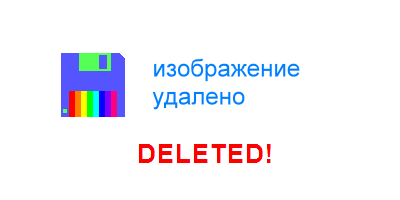
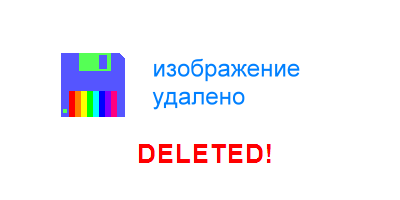
And when I convert my model to *.mdl or *.mdx or import it to War3... it looks like (screenshots from mdlvis)
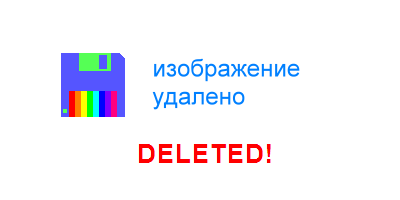
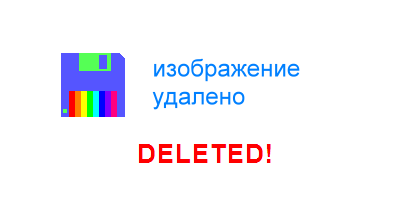
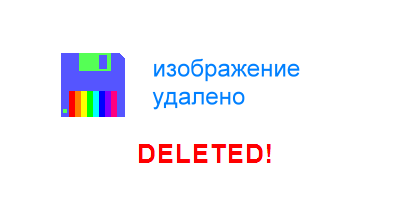
When iI try to re-attach the verticles, mdlvis gives an error and does nothing.
What is wrong to my way to attach verticles to bones in Gmax? I have used "Skin" modifier like in the tutorial.
Last edited:






