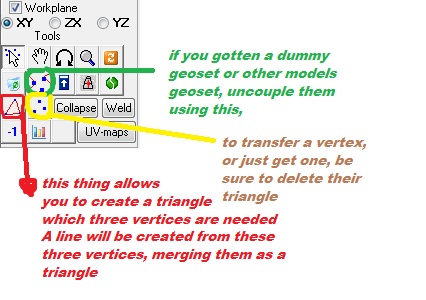- Joined
- Jul 30, 2013
- Messages
- 2,678
Hello Everybody! Recently, I'm working on a campaign, It's called Fall of Quel'thalas and I also do some models for it. Well, It's a High Elf campaign so why forget their king? So I made a model for King Anasterian but I still need suggestions, ideas, or comments on how to improve this model and how this can be ready for release.
Also, his sword, Felo'melorn haven't yet appeared in ANY sources from Blizzard, so this is a place to discuss how can his sword will be done. So here's the first WIP I will show:

Link to campaign thread:Fall of Quel'thalas
Thanks!
Also, his sword, Felo'melorn haven't yet appeared in ANY sources from Blizzard, so this is a place to discuss how can his sword will be done. So here's the first WIP I will show:

Link to campaign thread:Fall of Quel'thalas
Thanks!
Last edited: