Well I checked your map and I must say that I am a little disappointed!
Idea:
I already played few maps that looks like this one, I find only custom Game interface and maybe few stuff about gameplay that are new!
Map description:
Your map description is same like idea, simple without colors, only few basic stuff! For change all modes can be put in single hidden tag, different color can describe each one, add change log list into hidden tag also...
Screenshots look horrible, honestly, why not to show custom game interface, few awesome spells ingame or how you created your terrain, at least hit "i" on your keyboard next time to hide that pink boxes!
Here check this one:
The importance of a Description [09 May 2009 17:41]ap0calypse
and
BB code list! (Maybe you already know this but why not to check it again, don't be lazy)
Ingame description / Custom GI:
I really like how you changed Human UI Tile, looks great but I must say that multiboard and customgame interface are only good things, you don't have hints, quest log is poor, really poor, credits are very bad (add color at least) Attack damage and Armor icons are fail, you have many programs out there and many already created icons to replace standard ones, grrrrr...
I like this one only because of poor but at least created credit list and custom interface...
Here link again:
Polishing Your Game [24 May 2010 15:55]N1ghthawk
Terrain:
Grrrr I see that you tried to create custom cliffs etc etc, but some doodads are fail, Crater, Rocks (barrens), Rock Spires looks horrible!
No Global Weather, No Custom Light Environment, No Terrain fog, grrrrrr...
But don't worry I have something for ya:
Triggers:
OMG I don't know what to say, game seams to work but triggers are horrible, some actions are disabled because of errors...
-
 Start Up
Start Up
-

 Events
Events
-

 Conditions
Conditions
-

 Actions
Actions
-


 Player Group - Pick every player in (All players) and do (Camera - Set (Picked player)'s camera Distance to target to 4000.00 over 0.00 seconds)
Player Group - Pick every player in (All players) and do (Camera - Set (Picked player)'s camera Distance to target to 4000.00 over 0.00 seconds)
-


 Camera - Apply Camera 001 <gen> for Player 1 (Red) over 0.00 seconds
Camera - Apply Camera 001 <gen> for Player 1 (Red) over 0.00 seconds
-


 Animation - Change [U]Unit's[/U] vertex coloring to (40.00%, 0.00%, 60.00%) with 60.00% transparency
Animation - Change [U]Unit's[/U] vertex coloring to (40.00%, 0.00%, 60.00%) with 60.00% transparency
-
 -------------------------------------------------
-------------------------------------------------
-
 [U]Unit's[/U] => There is no unit for example
[U]Unit's[/U] => There is no unit for example
-
 -------------------------------------------------
-------------------------------------------------
Here are some tutorials and links again so check if you have time:
Memory Leaks:
I find some memory leaks in your triggers, pls check links above you will understand what they are if you don't already know...
-
 Untitled Trigger 002
Untitled Trigger 002
-

 Events
Events
-


 Unit - A unit Is issued an order targeting a point
Unit - A unit Is issued an order targeting a point
-

 Conditions
Conditions
-

 Actions
Actions
-


 Unit - Move (Triggering unit) instantly to (Target point of issued order)
Unit - Move (Triggering unit) instantly to (Target point of issued order)
-
 ......................................
......................................
-
 Example for this trigger
Example for this trigger
-
 ......................................
......................................
How you used Import Manager:
I can see that all imported stuff are files with low size, and that is really good! You have custom loading screen and map preview image, that's even better!
How you used Object Editor:
You just replaced abilities, units etc etc
It is really hard to find what you want...
This one is small problem but pro map maker should be well organized!
How you used Sound Editor:
This one is good, you used sounds and music in your map!
Gameplay:
Gameplay looks ok, it can be a little boring because there is already 2 much maps that look like this one but still you have done very nice job with custom modes! To explain, host can pick game modes and select difficulty with variables that means that game mode can be different for each game!
Heroes looks good, models are ok but abilities are blizzard ones (ofc you change them a little)... 3 heroes only, few items and abilities...
And for the end my last words:
The Hive includes many talented Warcraft III modders of all skill levels among its users. New members (especially friendly ones) are always welcome. Take a look around and enjoy your stay, may it be long and productive!
Some good places to start include:
Searching the site using the above link always helps, you can learn a lot that way: just reading and learning is usually the best place to start, especially if one feels overwhelmed.
Likewise, the tutorials can really teach ALL of us a thing or two.
The chat room is cool: lots of people can answer questions there.
A few other tips that might help too:
-Always search first! Did I already mention THAT?
-When creating a new thread, make the title VERY specific: so the site's search engine (and we users) can easily understand just what the thread contains.
-Post your new threads in the proper forum: read the descriptions of each one so that you know what to post there.
-If all else fails, just send me a private message! I'll try to do whatever I can to help.