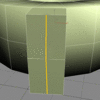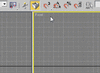Hi.
I'm making a model according to the picture.
I want to divide the identified face as it is illustrated on the picture, but I don't know how.
Also I tried to use "Slice" option, but after I did it there were two problems:
1. The Faces were sliced unevenly.
2. I couldn't manipulate them, move scale or anything.
Thx
I'm making a model according to the picture.
I want to divide the identified face as it is illustrated on the picture, but I don't know how.
Also I tried to use "Slice" option, but after I did it there were two problems:
1. The Faces were sliced unevenly.
2. I couldn't manipulate them, move scale or anything.
Thx